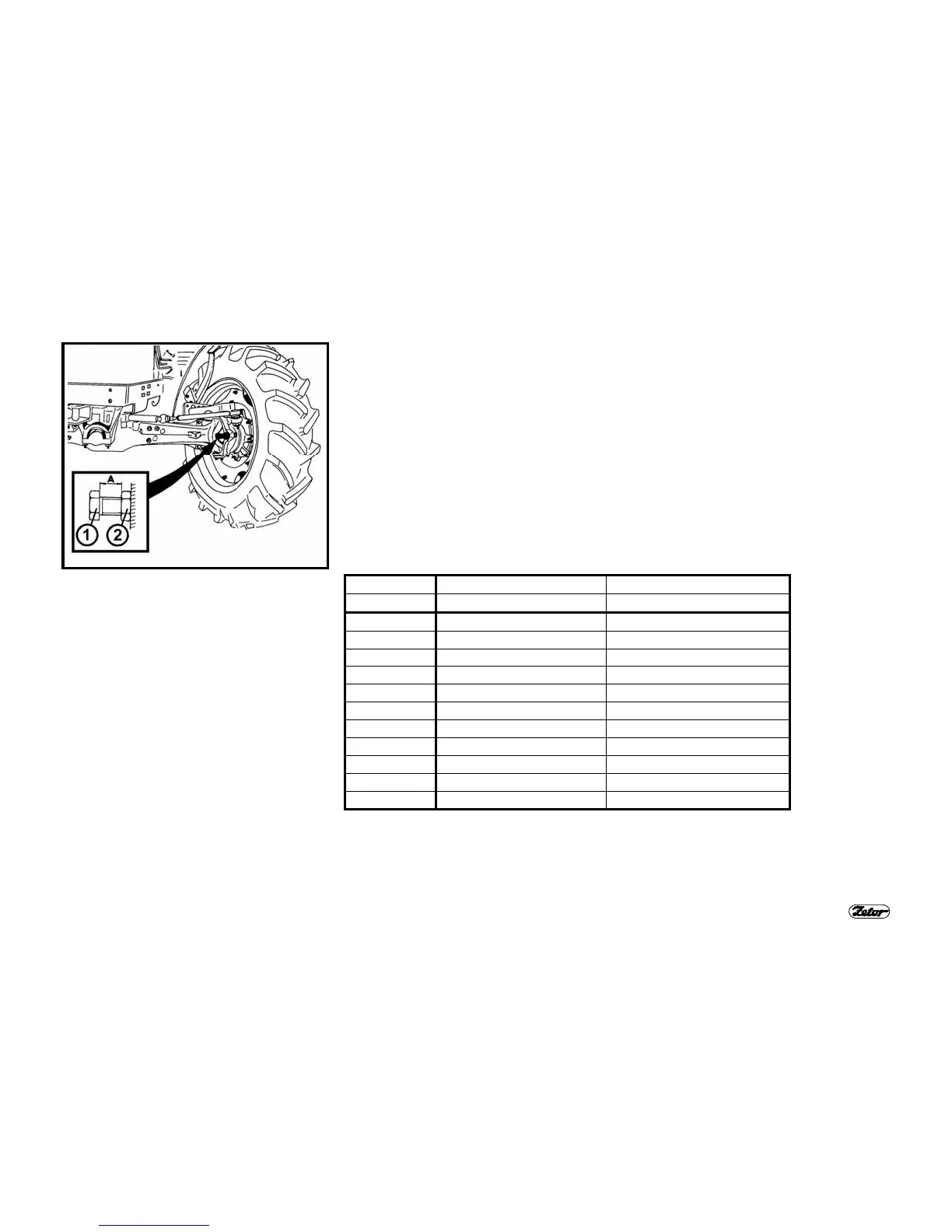119
WHEEL TREAD CHANGE
E502
SETTING THE STOPS ON THE FRONT
DRIVING AXLE
Set the stops at each change of front
wheel tread of the driving front axle ac-
cording to the mentioned tables after
loosening the nut “2” and loosening or
mounting the screw “1” to value “A“. After
setting the screw “1“ tighten the nut “2“ to
the torque of 100 - 150 Nm.
Tires 12,4-24 13,6R24
Treads A (mm) A (mm)
1525 61
1610 - 59
1620 55 -
1680 47 -
1690 - 50
1760 - 43
1770 39 -
1825 32 -
1835 - 34
1910 - 27
1920 27 -
