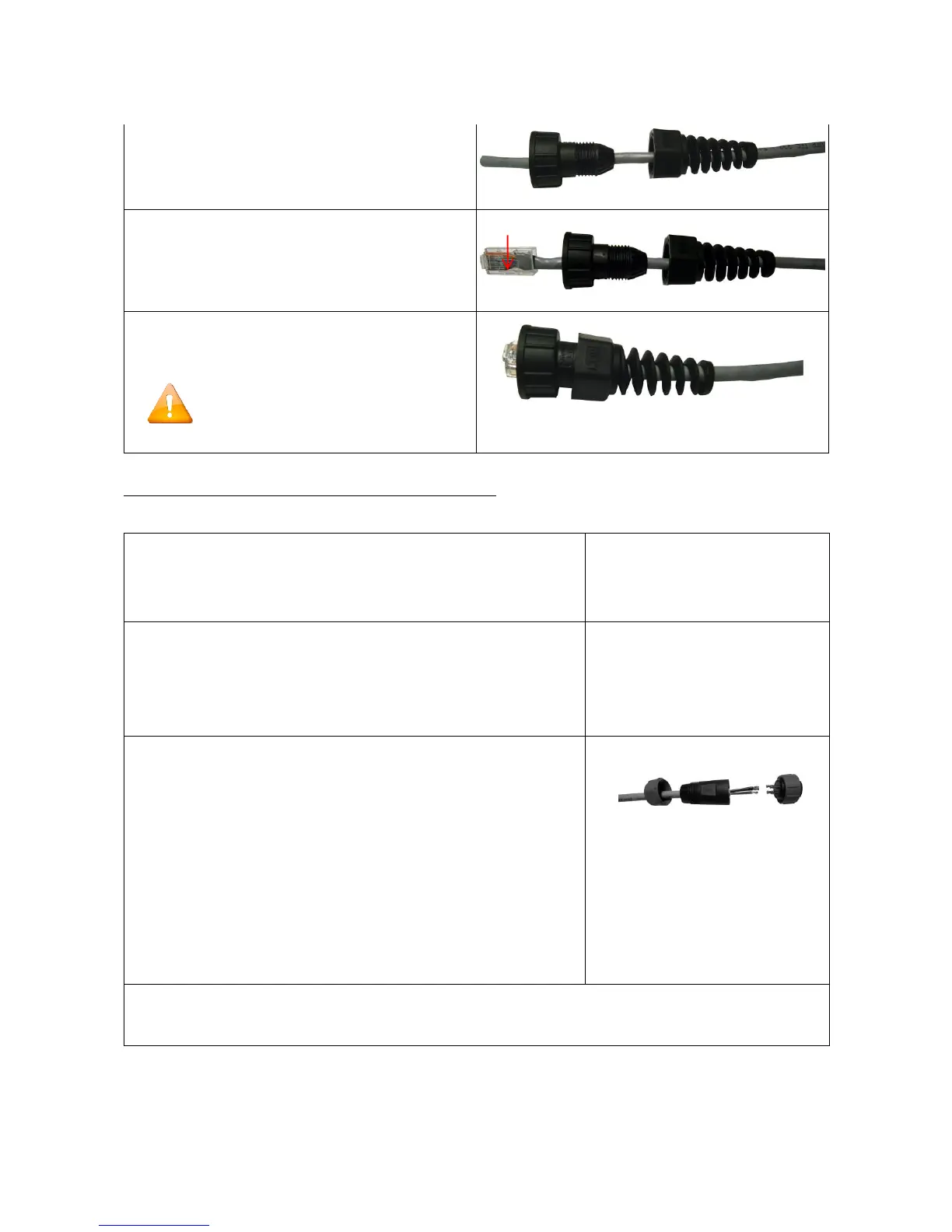SmartLPR
®
Access User Manual Installation
Quercus Technologies 32
Pass the cables through the cable glands
and through the boot.
Crimp the RJ-45 connector.
Place the RJ-45 connector inside the boot
and close it.
Please note: the boot is essential
in order to assure the leak
tightness of the unit.
Steps for assembling the I/O cables (if needed):
Remove the cable gland from the main body of the
connector.
Unscrew the main body of the connector.
Pass the cables through the cable glands and through the
main body of the connector.
Connect the cables to their pin using an appropriate crimping tool for pins of 1,5mm in
diameter (rear view)