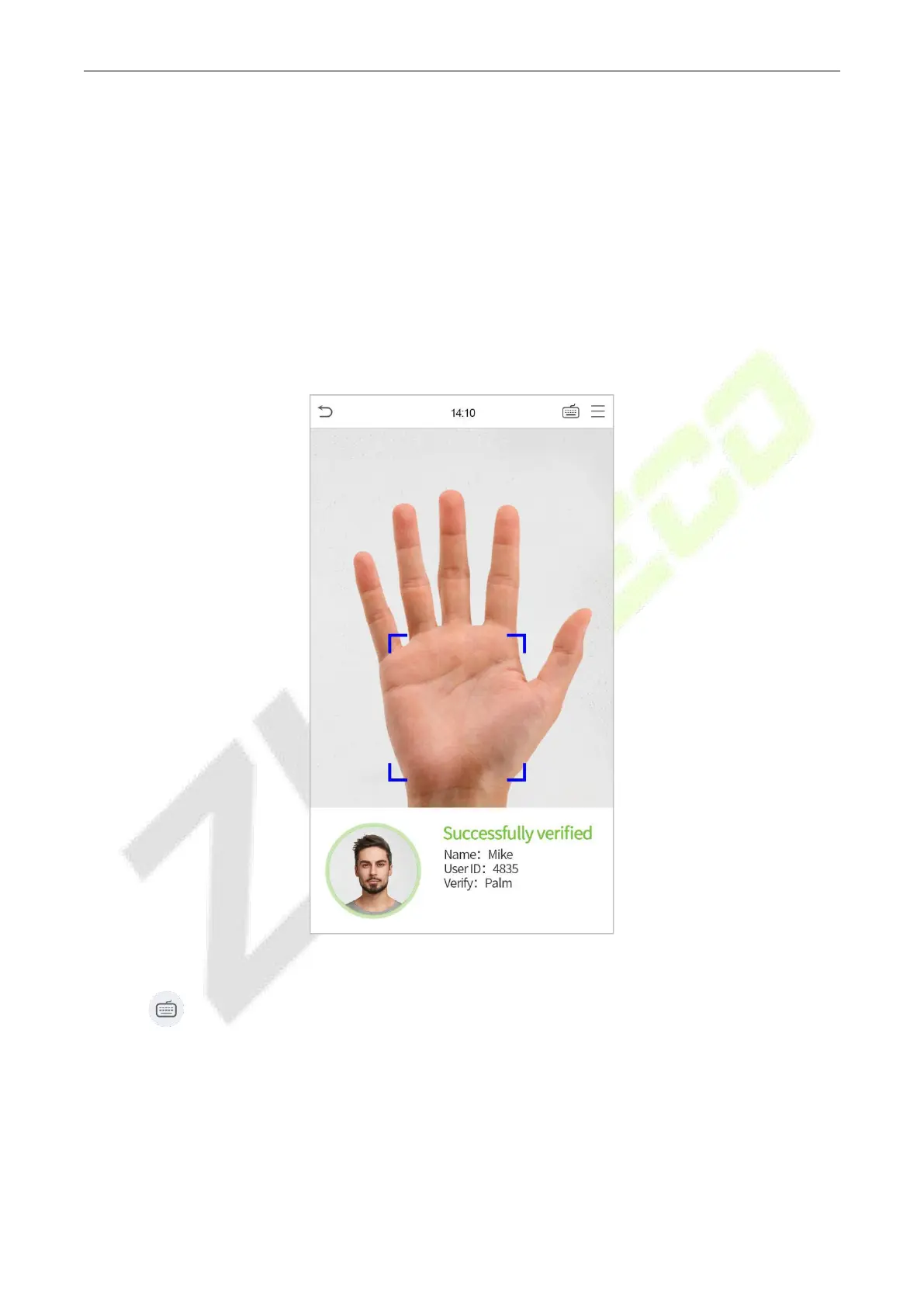MiniAC Plus User Manual
P a g e | 18 Copyright©2021 ZKTECO CO., LTD. All rights reserved.
2.4 Verification modes
2.4.1 Palm
1: N Palm Verification mode
Compare the palm image collected by the palm collector with all the palm data in the device.
The device will automatically distinguish between the palm and the face verification mode, and place the
palm in the area that can be collected by the palm collector, and the device will automatically detect the
palm verification mode.
1: 1 Palm Verification mode
Click the button on the main screen to enter 1:1 palm verification mode.
1. Input the user ID and press [OK].
