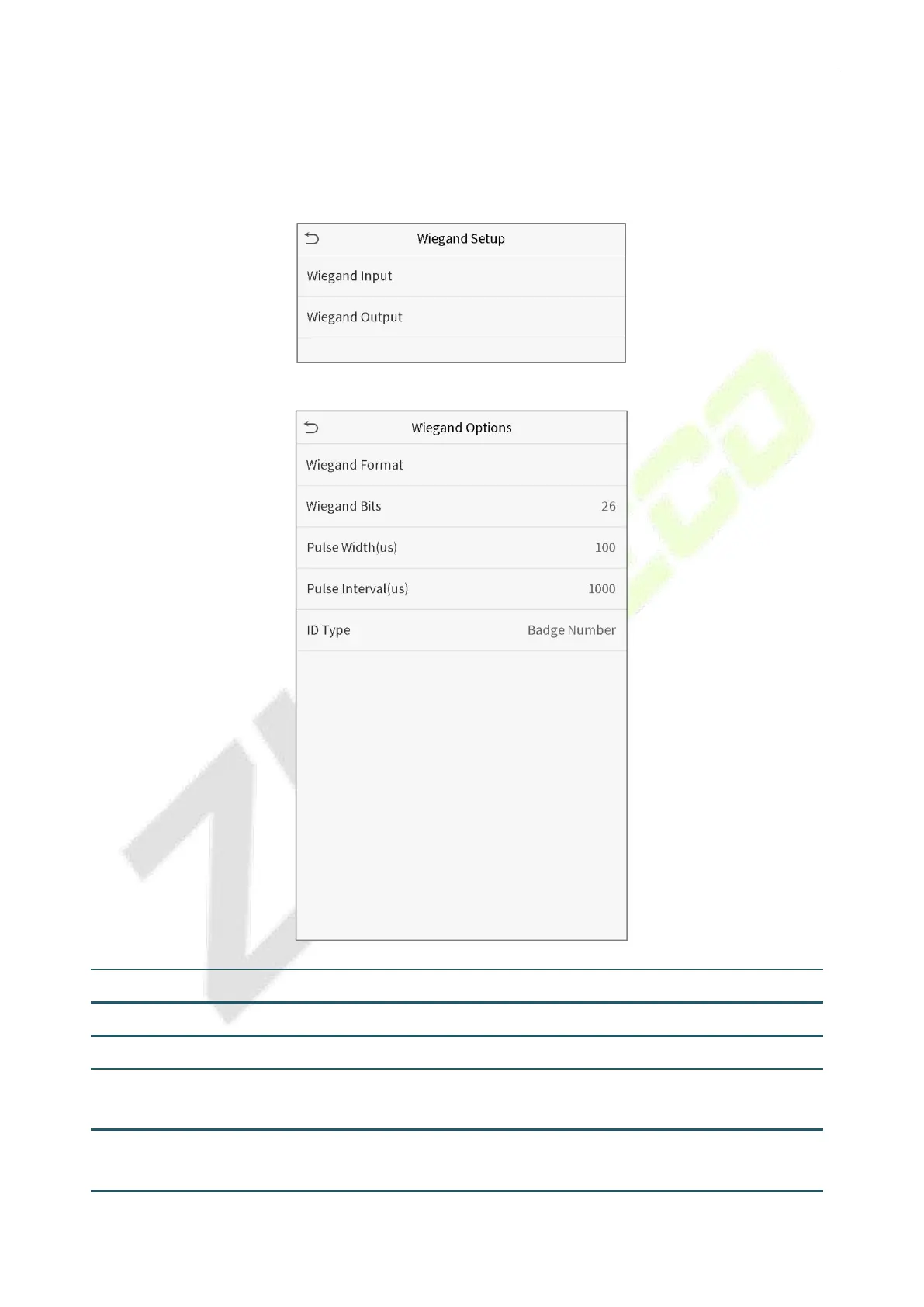MiniAC Plus User Manual
P a g e | 44 Copyright©2021 ZKTECO CO., LTD. All rights reserved.
6.4 Wiegand Setup
To set the Wiegand input and output parameters.
Click Wiegand Setup on the Comm. Settings interface.
Wiegand input
Values range from 26 bits, 34 bits, 36 bits, 37 bits, and 50 bits.
Number of bits ofWiegand data.
The value of the pulse width sent by Wiegand is 100 microseconds by default,
which can be adjusted within the range of 20 to 100 microseconds.
The default value is 1000 microseconds, which can be adjusted within the range
of 200 to 20000 microseconds.