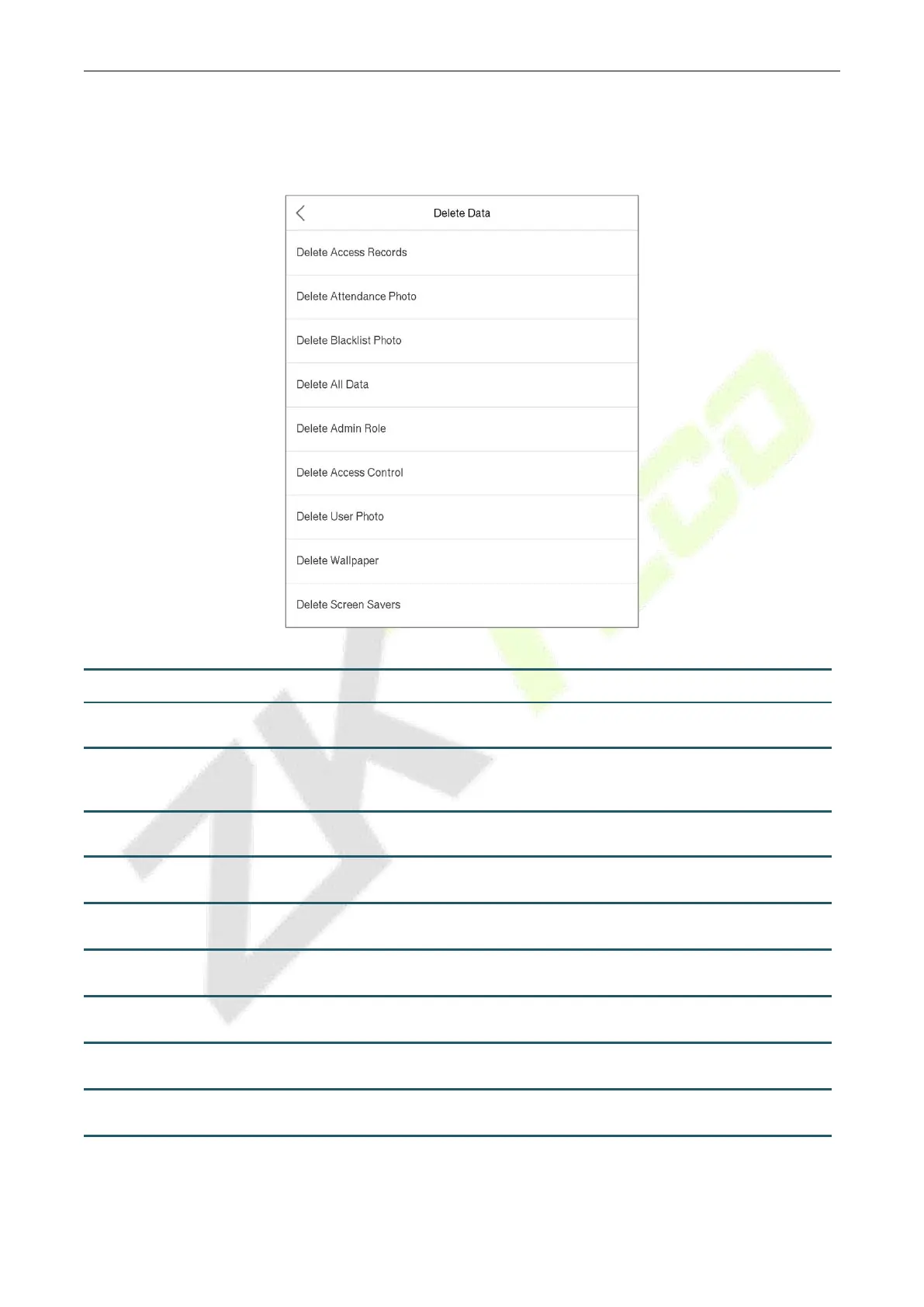MiniAC Plus User Manual
P a g e | 62 Copyright©2021 ZKTECO CO., LTD. All rights reserved.
9.1 Delete Data
Click Delete Data on the Data Mgt. interface.
To delete access records conditionally.
To delete attendance photos of designated personnel.
To delete the photos taken during failed verifications.
To delete information and access records of all registered users.
To remove administrator privileges.
To delete all access data.
To delete all user photos in the device.
To delete all wallpapers in the device.
To delete the screen savers in the device.
