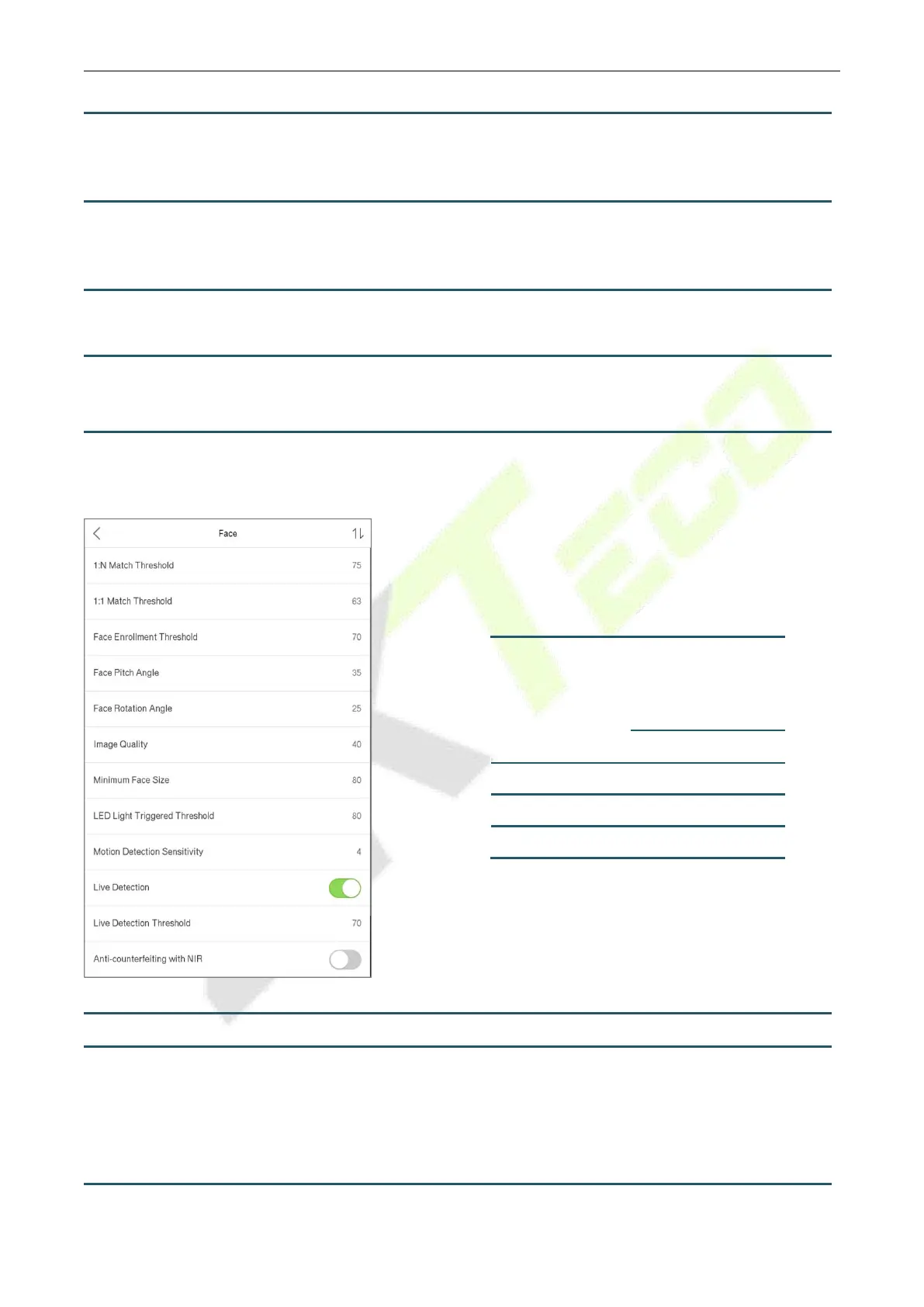MiniAC Plus User Manual
P a g e | 52 Copyright©2021 ZKTECO CO., LTD. All rights reserved.
When attendance photos have reached full capacity, the device will
automatically delete a set value of old attendance photos. Users may disable
the function or set a valid value between 1 and 99.
Cyclic Delete
Blacklist Photo
When blacklisted photos have reached full capacity, the device will
automatically delete a set value of old blacklisted photos. Users may disable
the function or set a valid value between 1 and 99.
The length of time that the message of successful verification displays. Valid
value: 1~9 seconds.
Face comparison
interval (s)
To set the facial template matching time interval as needed. Valid value: 0~9
seconds.
7.3 Face Parameters
Click Face on the System interface.
Under 1:N verification mode, the verification will only be successful when the
similarity between the acquired facial image and all registered facial
templates is greater than the set value.
The valid value ranges from 65 to 120. The higher the thresholds, the lower
the misjudgment rate, the higher the rejection rate, and vice versa. The
Recommended
matching
thresholds
