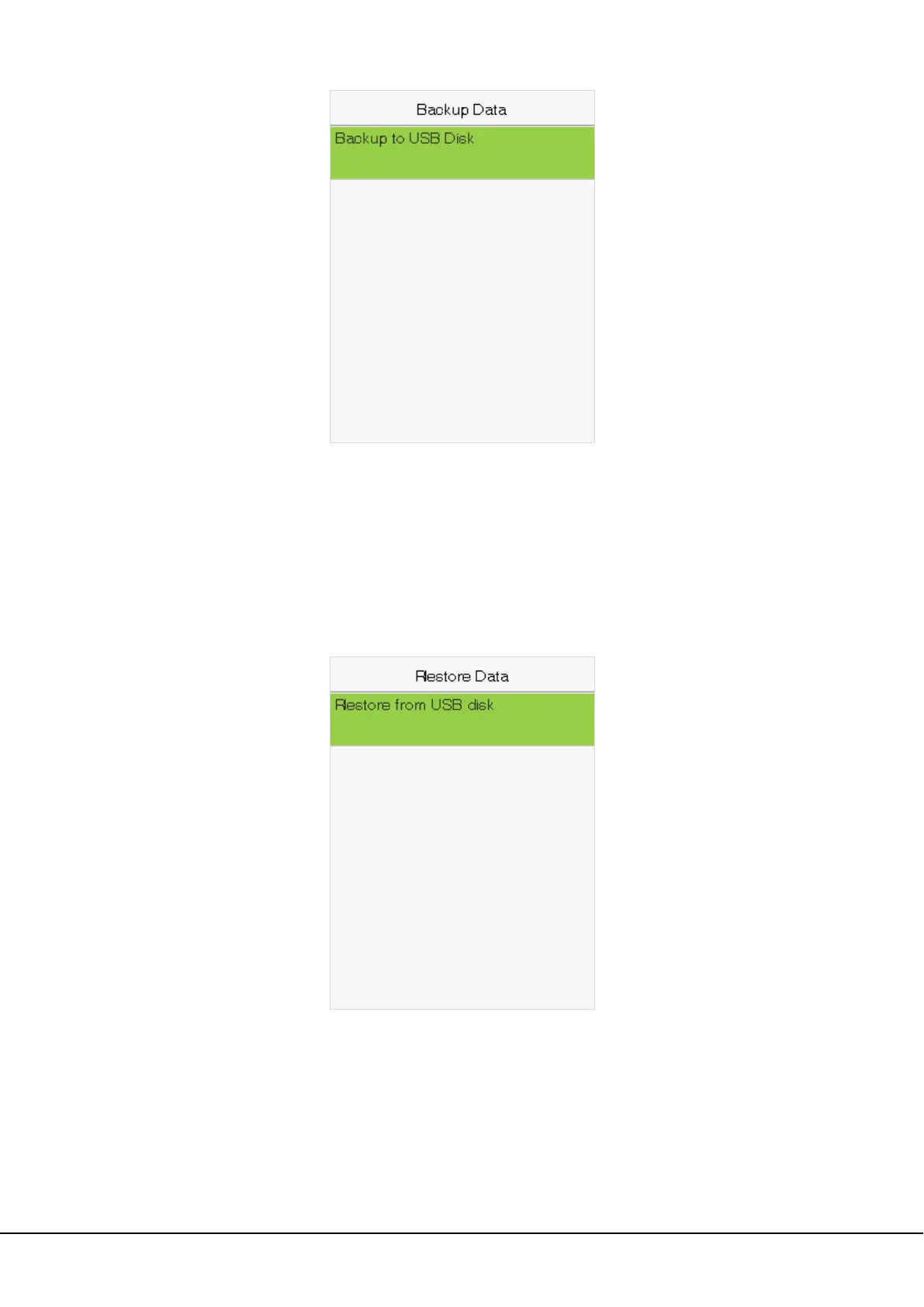36 2.8-inch Linux Visible Light Product User Manual
Insert the USB disk. In the initial interface, press [M/OK] > Data Mgt. > Backup Data > Backup to USB Disk >
Backup Content > choose content to be backed up (Business Data / System Data) > Backup Start to start
backup. Restarting the device is not needed after backup is completed.
8.3 Restore Data
Select Restore Data on the Data Mgt. interface.
Insert the USB disk. In the initial interface, click M/OK > Data Mgt. > Restore Data > Restore from USB Disk >
Content > choose content to be restored (Business Data / System Data) > Start Restore > select Yes to start
restoring. After restoration completes, select OK to automatically restart the device.
