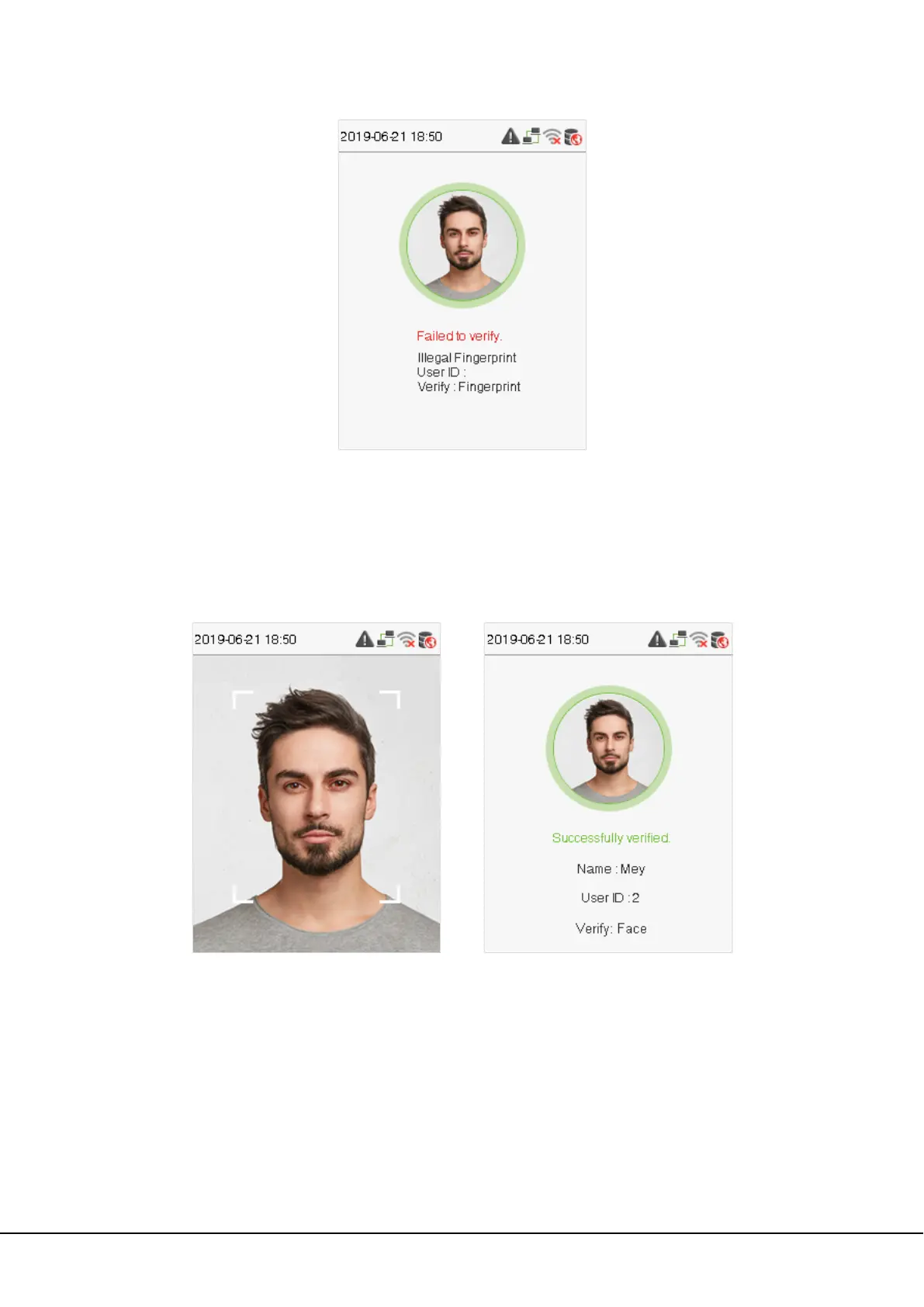2.8-inch Linux Visible Light Product User Manual 7
4. Verification is failed.
1.4.3 Facial Verification
1:N face verification
Compare the acquired facial images with all face data registered in the device. The following is the pop-up prompt
box of comparison result.
1:1 face verification
Compare the face captured by the camera with the facial template related to the entered user ID.
Enter the User ID on the main interface and enter the 1:1 facial verification mode.
1. Enter the user ID and select M/OK.
If an employee registers password in addition to face, the following screen will appear. Select the face icon to enter
face verification mode.