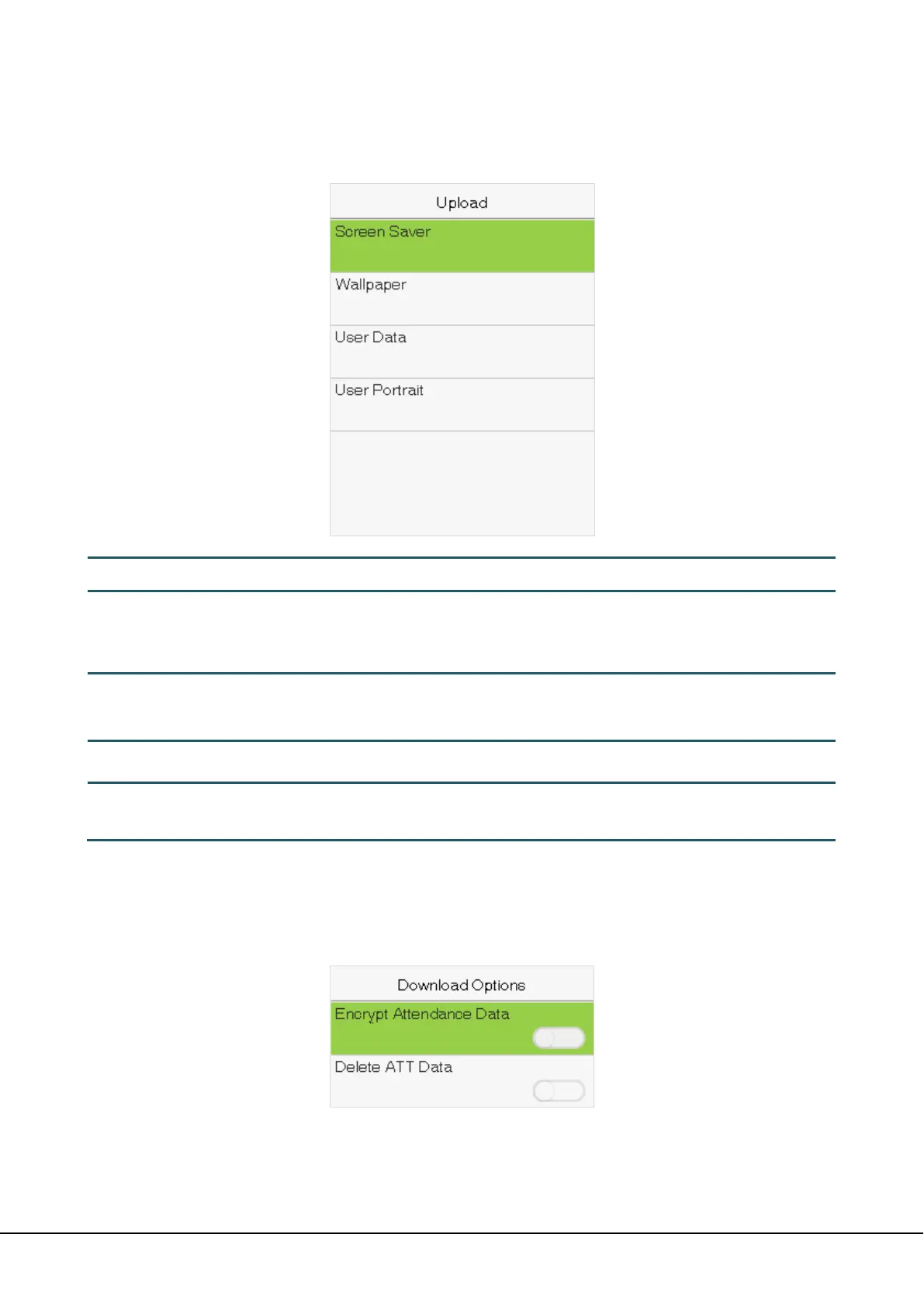40 2.8-inch Linux Visible Light Product User Manual
10.2 USB Upload
Select Upload on the USB Manager interface.
Screen Saver
To upload all screen savers from USB disk into the device. You can choose [Upload selected
picture] or [Upload all pictures]. The images will be displayed on the device’s main
interface after upload.
Wallpaper
To upload all wallpapers from USB disk into the device. You can choose [Upload selected
picture] or [Upload all pictures]. The images will be displayed on the screen after upload.
User Data
Upload the message stored in a USB disk to the terminal.
User Portrait
Upload the JPG documents that are named after the user IDs and stored in a USB disk to the
terminal, so that user photos can be displayed after the employees pass the verification.
10.3 Download Options
Select Download Options on the USB Manager interface.
Click [M/OK] to enable or disable the [Encrypt Attendance Data] and [Delete ATT Data] options.
Remarks: The encrypt attendance data can only be imported in the software of Access 3.5.