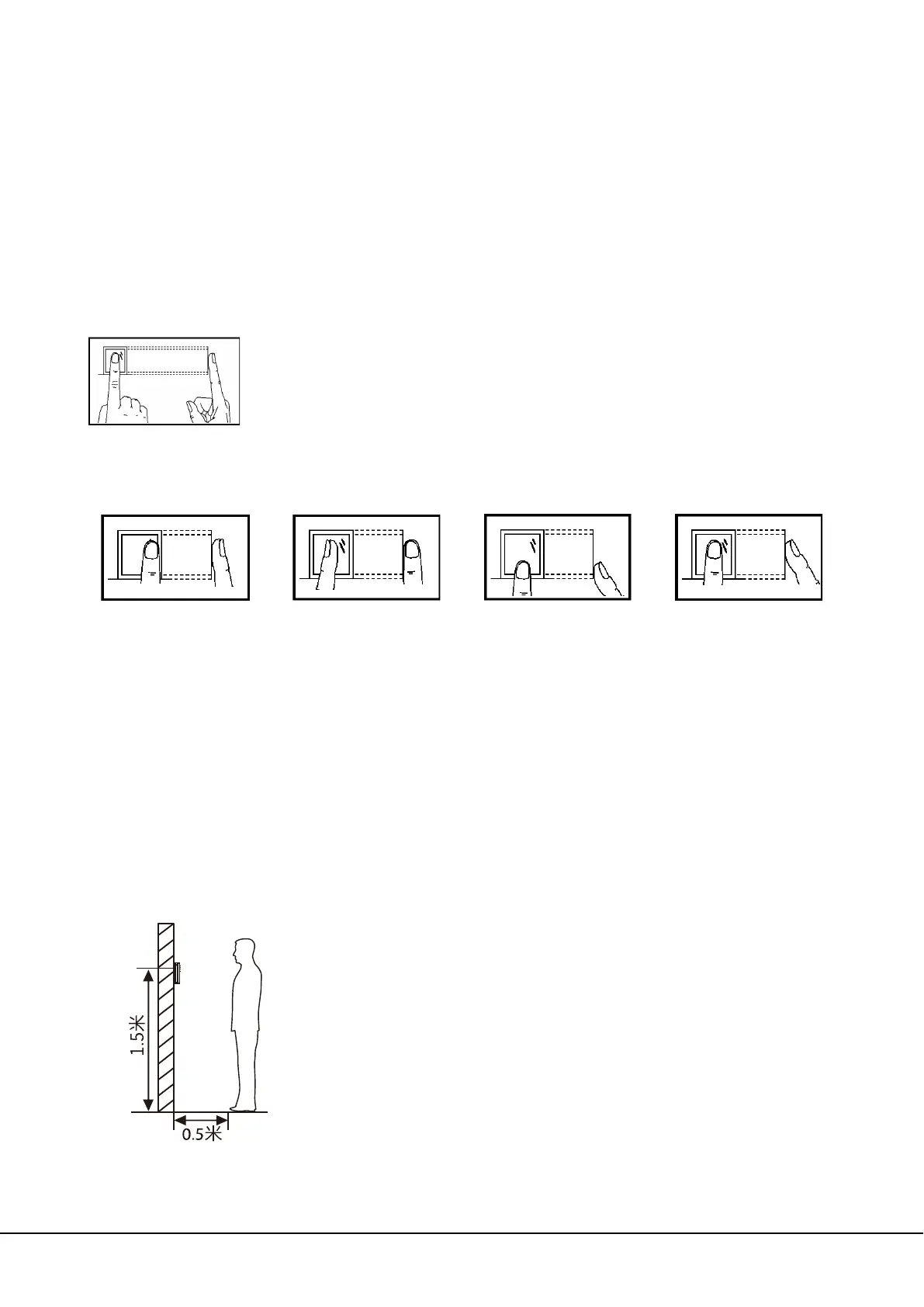2.8-inch Linux Visible Light Product User Manual 1
1 Notice for Use
1.1 Method of Pressing Fingerprint
Recommended fingers: index, middle, or ring fingers; avoid using the thumb or pinky, as they are difficult to
accurately press onto the fingerprint reader.
Diagram of how to correctly press your fingers onto the fingerprint reader.
Incorrect ways of pressing your fingers onto the fingerprint reader.
Off-center
Not the fingerprint’s
center
Off-center
Not the fingerprint’s
center
Note: Please use the correct method when pressing your fingers onto the fingerprint reader for registration and
identification. Our company will assume no liability for recognition issues that may result from incorrect usage of
the product. We reserve the right of final interpretation and modification concerning this point.
1.2 Standing Position, Facial Expression and Standing Posture
The recommended distance
The distance between the device and a user whose height is within
1.55m-1.85m is recommended to be 0.5m. Users may slightly move
forwards and backwards to improve the quality of facial images
captured.
Press your finger onto the fingerprint reader.
Ensure that the center of your finger is aligned with the center
of the fingerprint reader.
