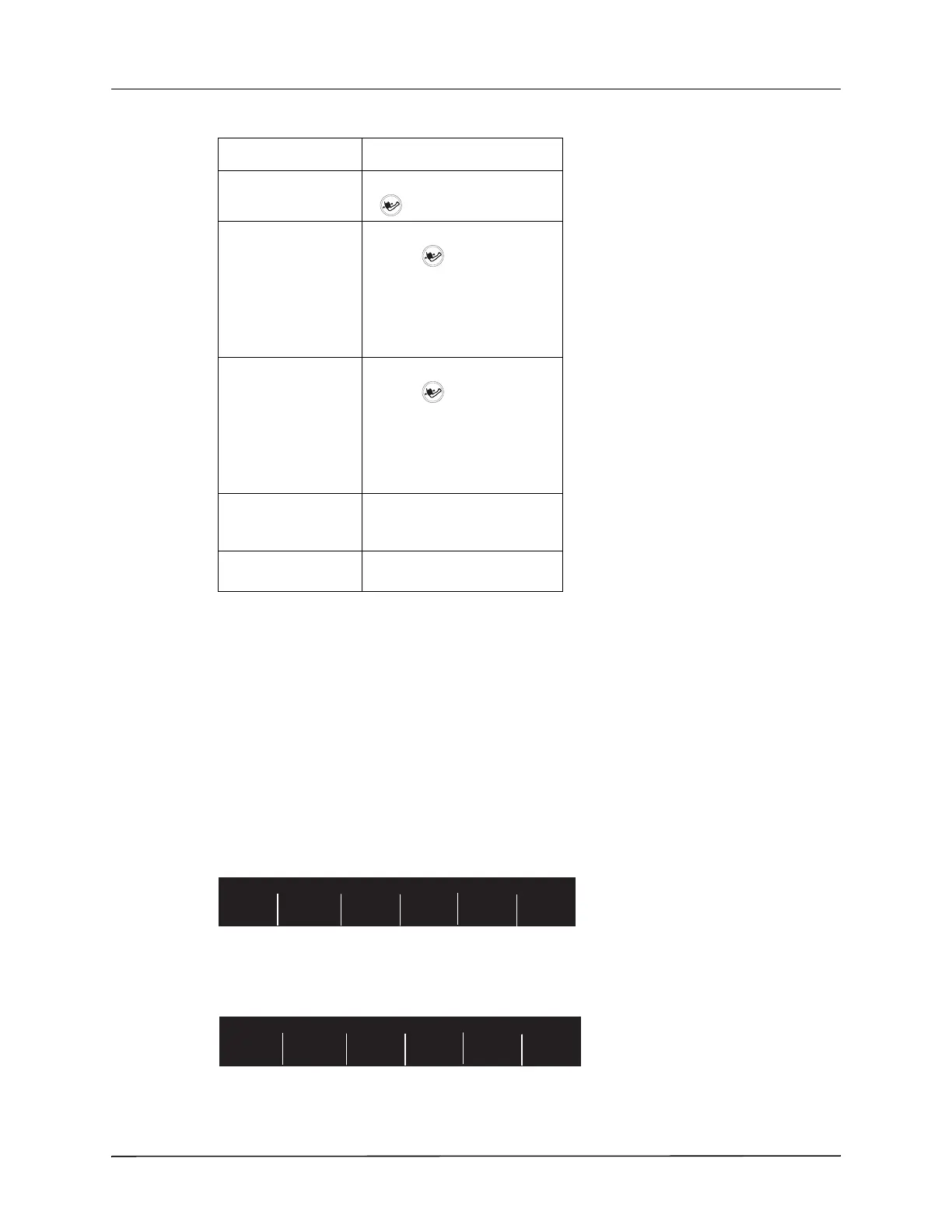R SERIES — NON-INVASIVE BLOOD PRESSURE (NIBP) OPTION INSERT
12 www.zoll.com 9650-0914-01 Rev. C
Displaying the NIBP Menu
Unless it is an emergency situation where quick reaction is essential, you should always check
that the cuff inflation and alarm settings are set properly before taking a measurement. You can
display the NIBP menu without leaving MONITOR, DEFIB or PACER mode. BLS/Plus units
must be in Manual mode to display the NIBP menu.
To display the NIBP menu:
1. Press the Param softkey.
If the Param softkey label is not displayed, press the Return softkey until it is displayed.
The R Series unit displays the Parameter menu:
2.
Press the NIBP softkey.
The R Series unit displays the NIBP menu:
Task Action
Taking a single
measurement
Press the NIBP button
().
Taking STAT
measurements
Press and hold the NIBP
button
() for two seconds
(if the NIBP Button Press and
Hold configuration option is
set to NIBP STAT), or see the
next section, “Displaying the
NIBP Menu.”
Taking automatic
measurements
Press and hold the NIBP
button
() for two seconds
(if the NIBP Button Press and
Hold configuration option is
set to NIBP AUTO), or see
the next section, “Displaying
the NIBP Menu.”
Aborting
measurement in
progress
Press the NIBP button.
Changing NIBP
settings
See “Displaying the NIBP
Menu” on page 12.
NIBP
Stat
Return
Settings
NIBP
Auto
NIBP
PT. Type
Trend
