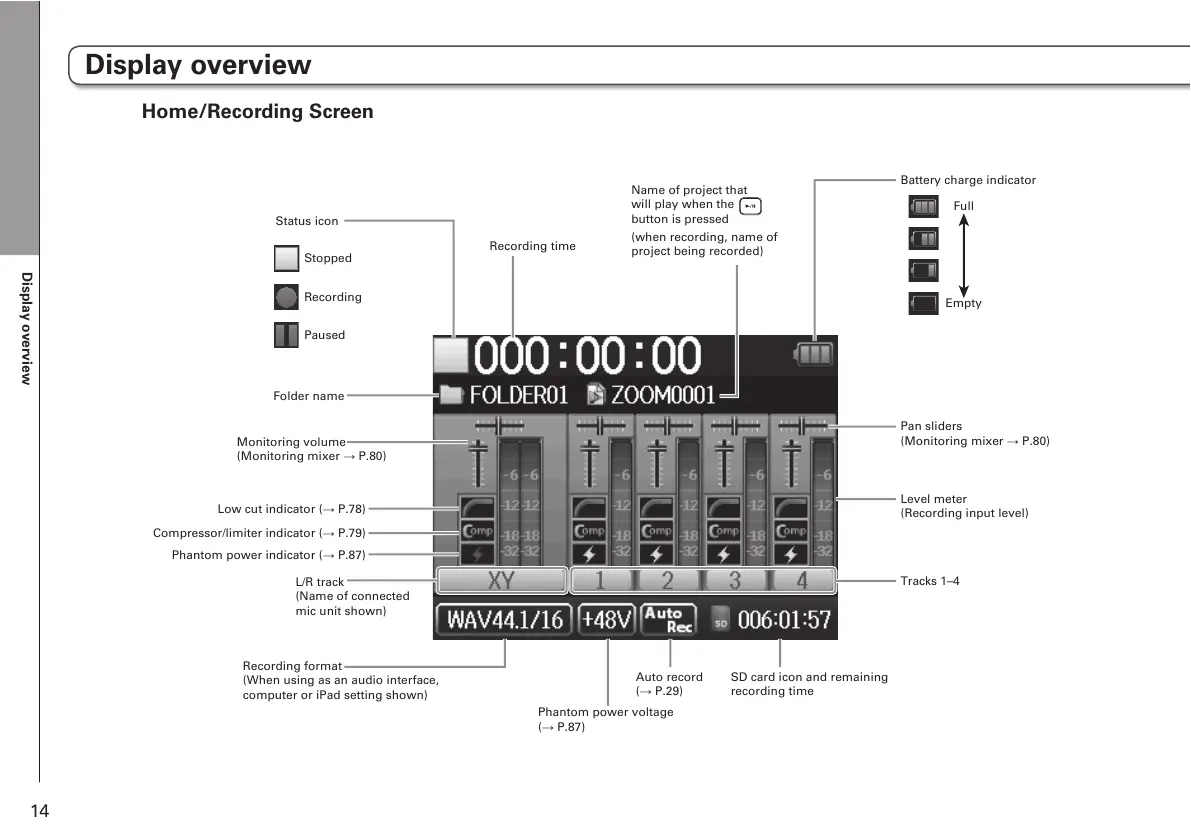Display overview
14
Display overview
SD card icon and remaining
recording time
Phantom power voltage
(ĺP.87)
L/R track
(Name of connected
mic unit shown)
Low cut indicator (ĺP.78)
Compressor/limiter indicator (ĺP.79)
Phantom power indicator (ĺP.87)
Folder name
Recording format
(When using as an audio interface,
computer or iPad setting shown)
Auto record
(ĺP.29)
Stopped
Status icon
Recording
Recording time
Battery charge indicator
Pan sliders
(Monitoring mixer ĺP.80)
Full
Empty
Level meter
(Recording input level)
Tracks 1–4
Paused
Monitoring volume
(Monitoring mixer ĺP.80)
Name of project that
will play when the
button is pressed
(when recording, name of
project being recorded)
Home/Recording Screen
