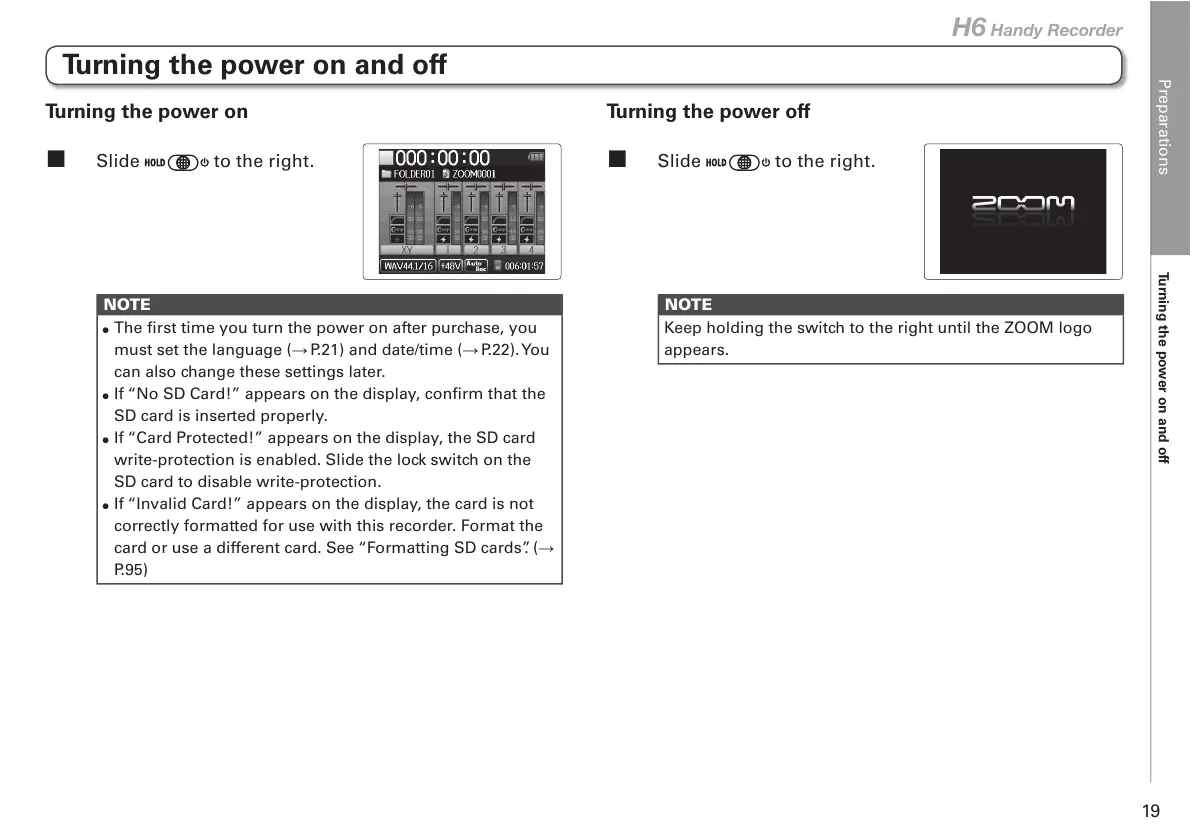Preparations
Turning the power on and off
19
H6 Handy Recorder
Turning the power on and off
Turning the power on
Ŷ Slide to the right.
NOTE
•
The first time you turn the power on after purchase, you
must set the language (ĺP.21) and date/time (ĺP.22). You
can also change these settings later.
•
If “No SD Card!” appears on the display, confirm that the
SD card is inserted properly.
•
If “Card Protected!” appears on the display, the SD card
write-protection is enabled. Slide the lock switch on the
SD card to disable write-protection.
•
If “Invalid Card!” appears on the display, the card is not
correctly formatted for use with this recorder. Format the
card or use a different card. See “Formatting SD cards”. (ĺ
P.95)
Turning the power off
Ŷ Slide to the right.
NOTE
Keep holding the switch to the right until the ZOOM logo
appears.
