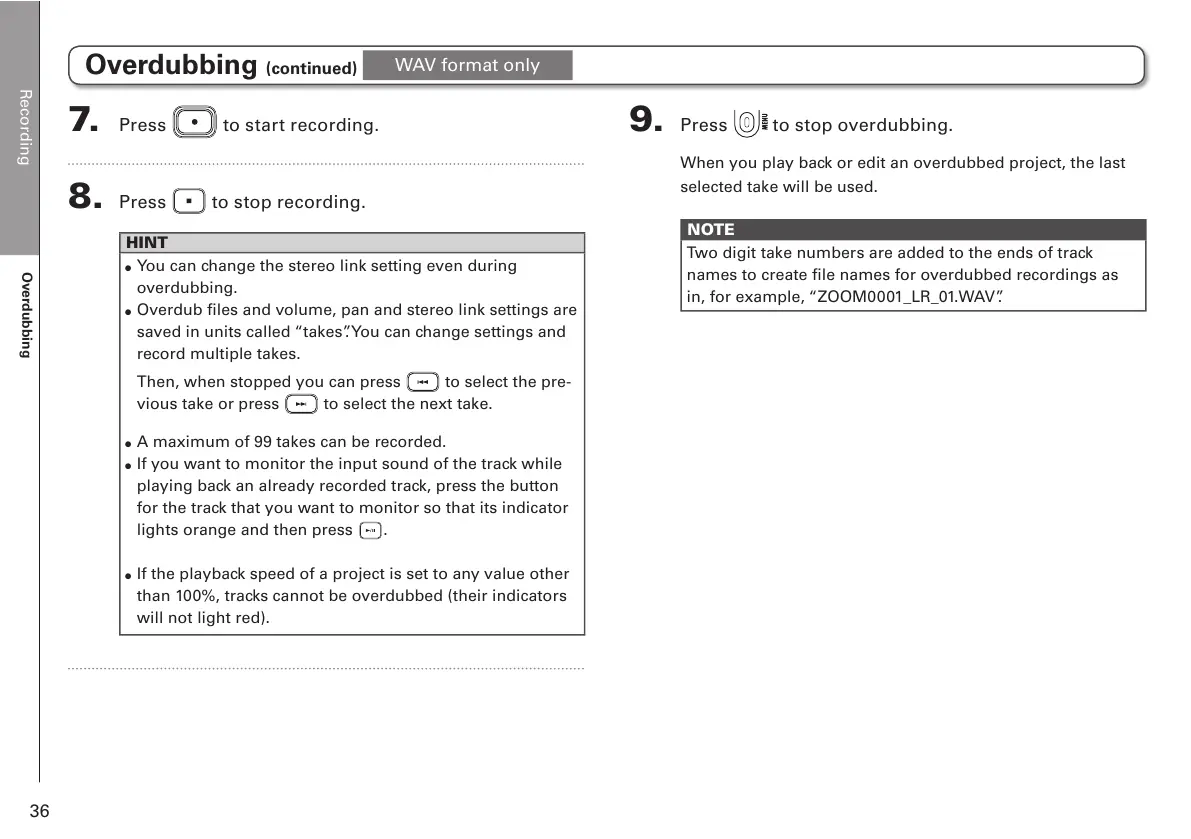Recording
Overdubbing
36
7. Press to start recording.
8. Press to stop recording.
HINT
•
You can change the stereo link setting even during
overdubbing.
•
Overdub files and volume, pan and stereo link settings are
saved in units called “takes”. You can change settings and
record multiple takes.
Then, when stopped you can press
to select the pre-
vious take or press to select the next take.
•
A maximum of 99 takes can be recorded.
•
If you want to monitor the input sound of the track while
playing back an already recorded track, press the button
for the track that you want to monitor so that its indicator
lights orange and then press .
•
If the playback speed of a project is set to any value other
than 100%, tracks cannot be overdubbed (their indicators
will not light red).
9. Press to stop overdubbing.
When you play back or edit an overdubbed project, the last
selected take will be used.
NOTE
Two digit take numbers are added to the ends of track
names to create file names for overdubbed recordings as
in, for example, “ZOOM0001_LR_01.WAV”.
Overdubbing (continued)
WAV format only
