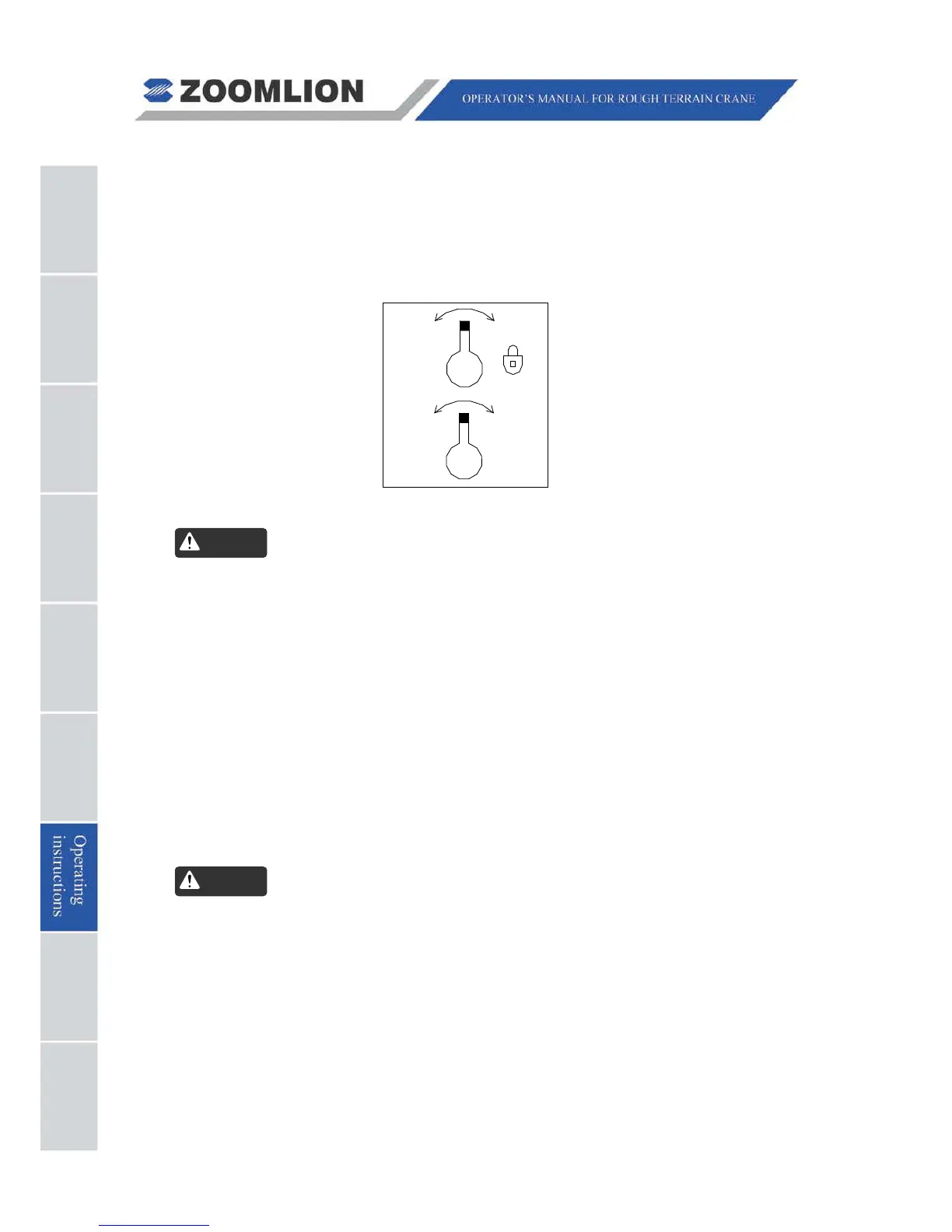07 - 30 RT60 Rough Terrain Crane
SWING LOCKOUT DEVICE
The swing lockout device is mounted on the right side of the turntable, which is used to
lock the turntable at any position. Before attempting to swing the superstructure, make
sure the swing brake is not set and the swing lock is not engaged. After finishing work, set
the swing brake and engage the swing lock.
Fig. 07 – 26 SWING LOCKOUT SWITCH
(1) ALWAYS START AND STOP SWINGS GRADUALLY. Stopping the swing too
abruptly will cause the load to oscillate and impose side loads on the boom;
(2) In order to ensure safe operation of a new crane, check bolts of swing bearing
and tighten the bolts with 700 lbf·ft (950 N.m) tightening torque after initiating for
100 hours. Then check and tighten the bolts after 500 operating hours. After that,
check the bolts every 1000 hours;
(3) The crane can swing with load. However, do not diagonally lift the load which is
still on the ground. Otherwise, it is very dangerous;
(4) Check whether the outriggers are set up as per load rating chart before swing
operation;
(5) Ensure there is enough space for the crane swing operation;
(6) Ensure that the turntable is unlocked before swing operation. Lock the turntable
after swing operation.
Swing operation should be done strictly as per technical requirements with different
working conditions of crane.