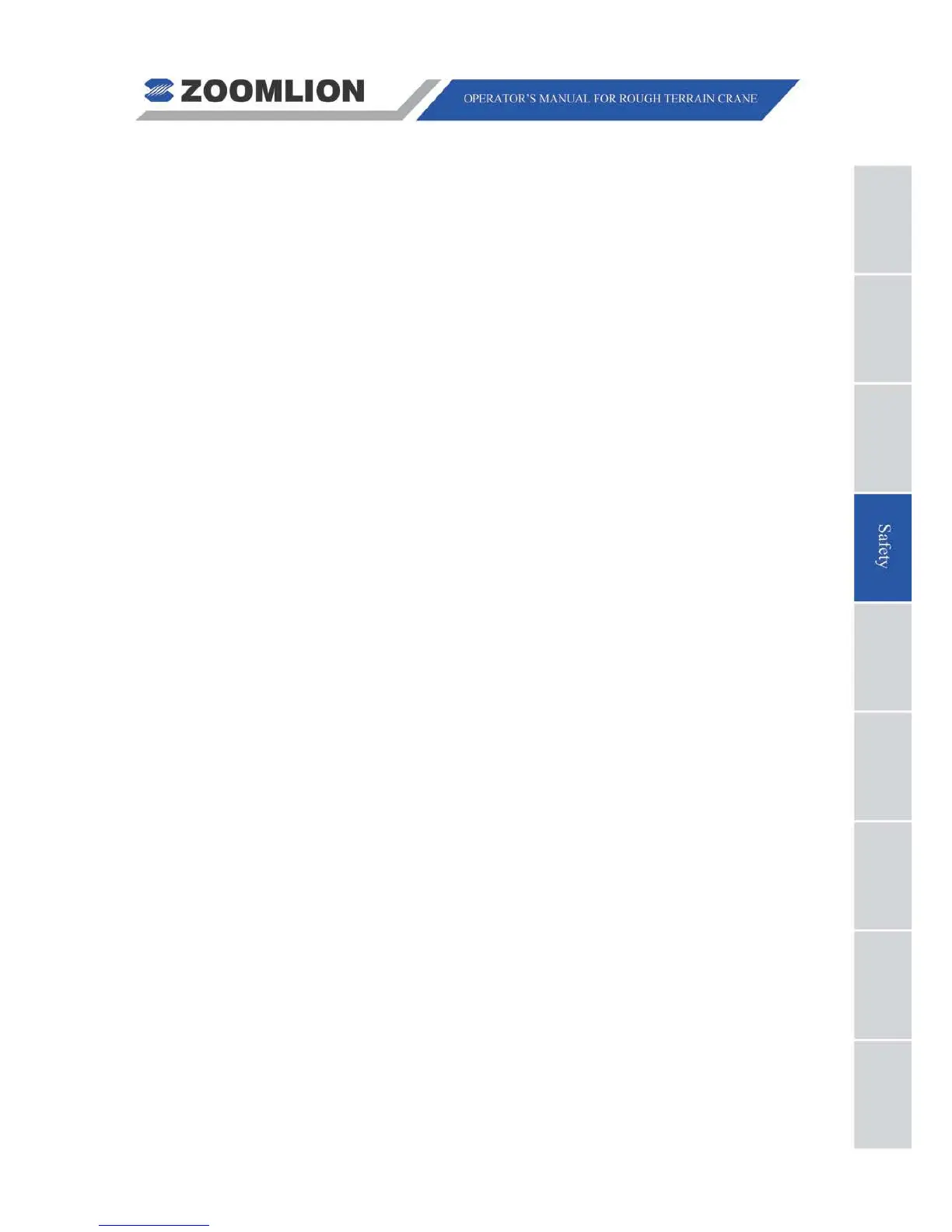RT60 Rough Terrain Crane 04 - 7
Keep the equipment clean and dry.
Replace all broken ladders.
Keep the non-slip surfaces in good condition.
Wear a safety harness when you climb the counterweight and attach the harness in
the necessary points. Do not walk on the boom!
M. Travel
Be careful when you move cranes on or off the job-site.
Look for personnel, power lines, low or narrow clearance, bridge or road load limits,
steep hills, or rough terrain.
Correctly stow the boom before you move the crane.
Inflate the tires to the specified pressure.
Move slowly and prevent sudden movement.
Wear seat belt correctly when you move the crane.
Make sure that the travel surface can hold the weight of the crane and load.
Always use the park brake when you park the crane.
N. Safety sign maintenance
During the daily inspection, make sure that the decals show and are in good condition.
Replace all missing or damaged safety signs. The safety of the operator is always
important.
Use a weak soap and water to clean the safety signs. Do not use solvent-based cleaners.
Solvents can cause damage to the safety sign material.
The graphics, on the pages that follow, give an example of each safety decal and its
location.