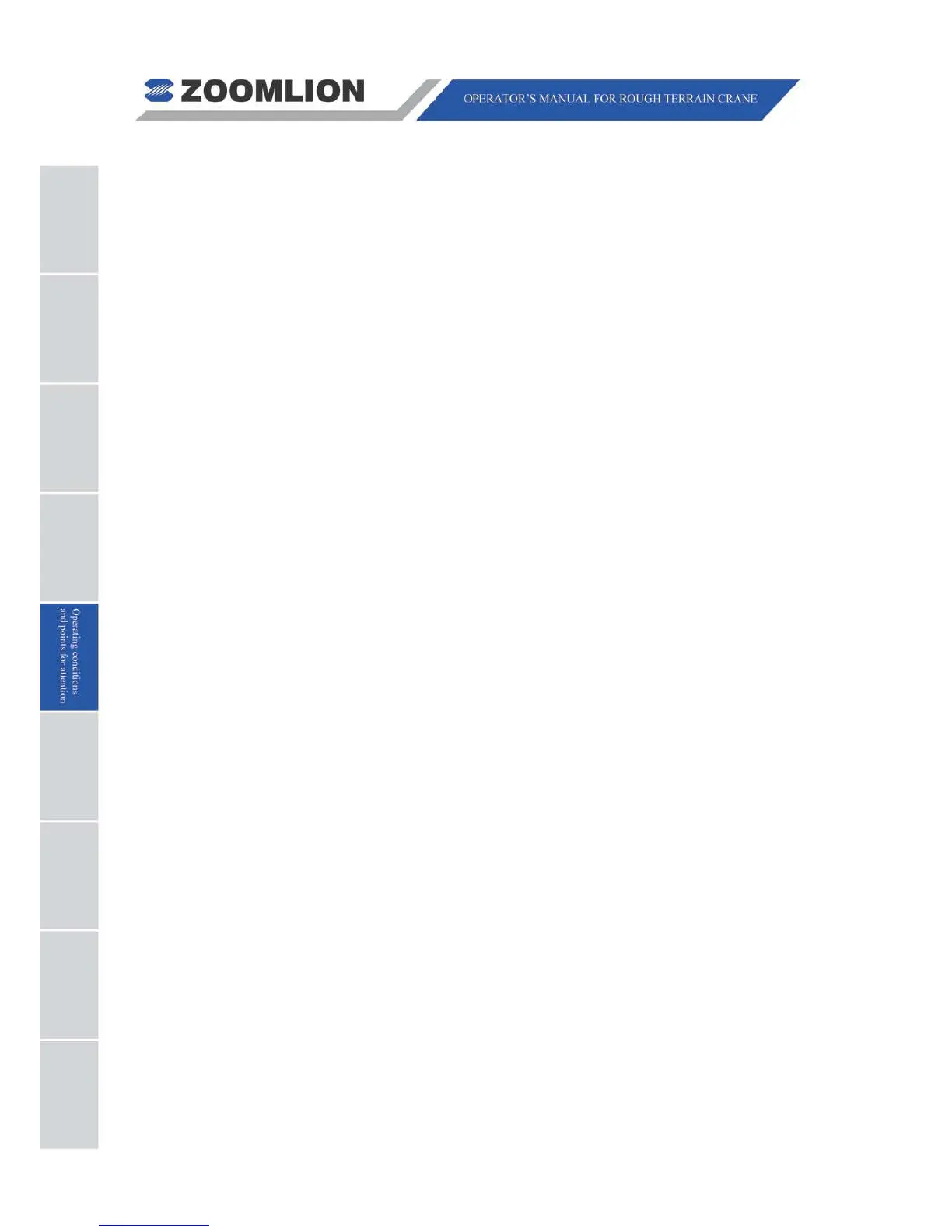05 - 12 RT60 Rough Terrain Crane
(
(
1
1
8
8
)
)
Stop the operation or do not start to lift a load, if one of the items that follows
occurs:
An overload or if the weight of the load is unknown.
The load lift moves out of position, the rigging becomes too loose or the load
is out of balance.
The protective material between the edges of load and wire rope is missing.
The light level at the job-site goes below a safe work condition.
Equipment malfunction or damage to the crane that decreases the safe
operation of the crane.