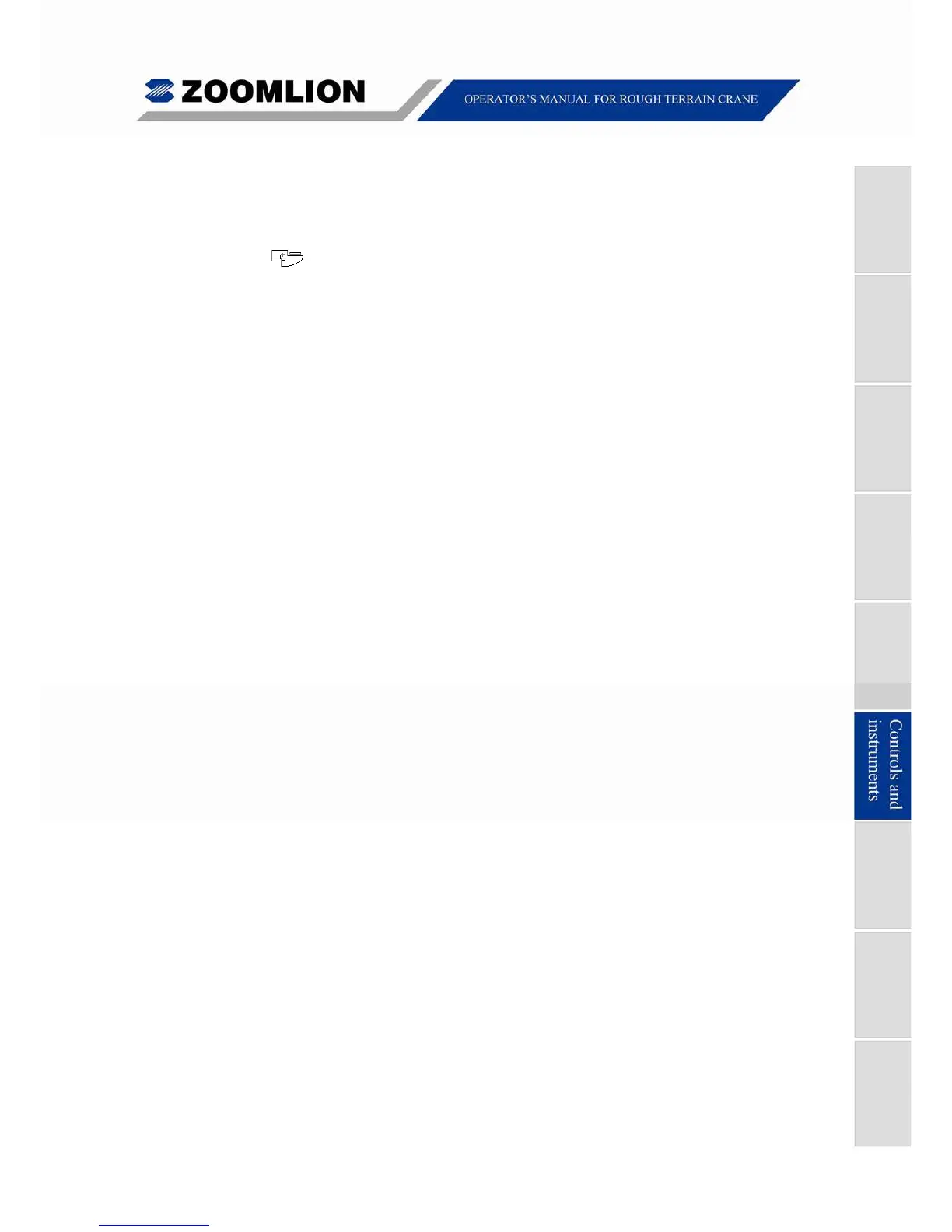RT60 Rough Terrain Crane 06 - 38
Manual Video control: After the vehicle power on, turn on the power supply switch of
the camera display, the display will show the vision of the camera after 5 seconds.
1. button Power control
2. V1/V2 button Switch the vision between video one and video two
3. L/R button Switch the vision to
enantiomorphous status
4. MENU button Enter the brightness , contrast or color adjusting option
5. △ button Increase the brightness, contrast or adjust the color
6. ▽ button Decrease the brightness, contrast or adjust the color