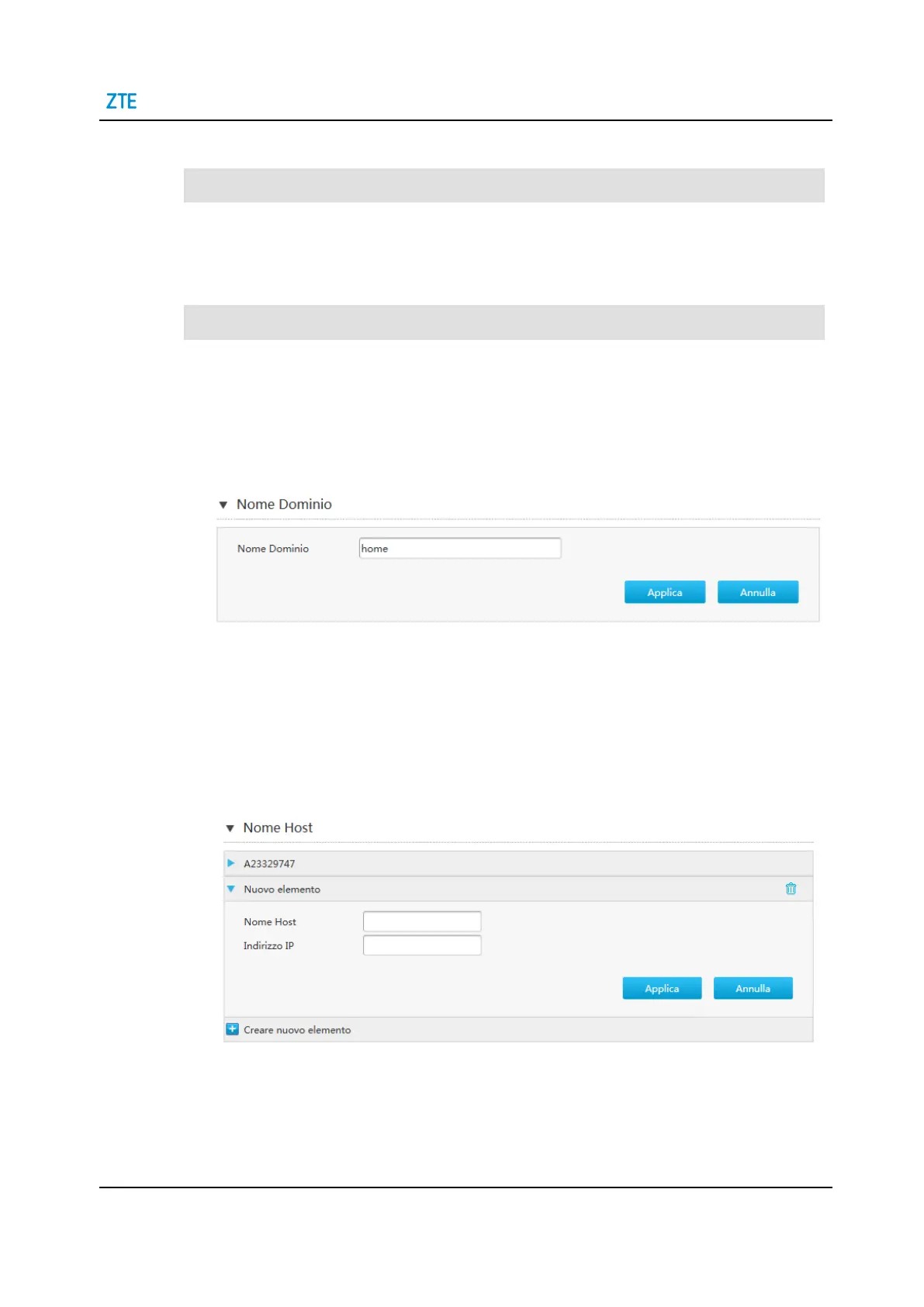5 Configure the Local Network
5.8 Configure the DNS
Abstract
The section describes how to configure DNS.
The relevant information of Internet status includes Domain name, Host Name and
DNS.
Steps
Configure the Domain Name
1. On the main page of the H3140, select Local Network > DNS to the Domain Name
page, see Figure 5-28.
Figure 5-28 Domain Name Page
2. Type the domain name.
3. Click Apply button to apply the changes.
Configure the Host Name
4. Click Host name to the page and then click the Create New Item, see Figure 5-29.
Figure 5-29 Host Name Page
5. Type the host name in the Host Name text box and the IP Address in the IP Ad-
dress text box.
6. Click Apply button to apply the changes.
SJ-20210621164956-009 | 2021-12-07(R1.0) 65