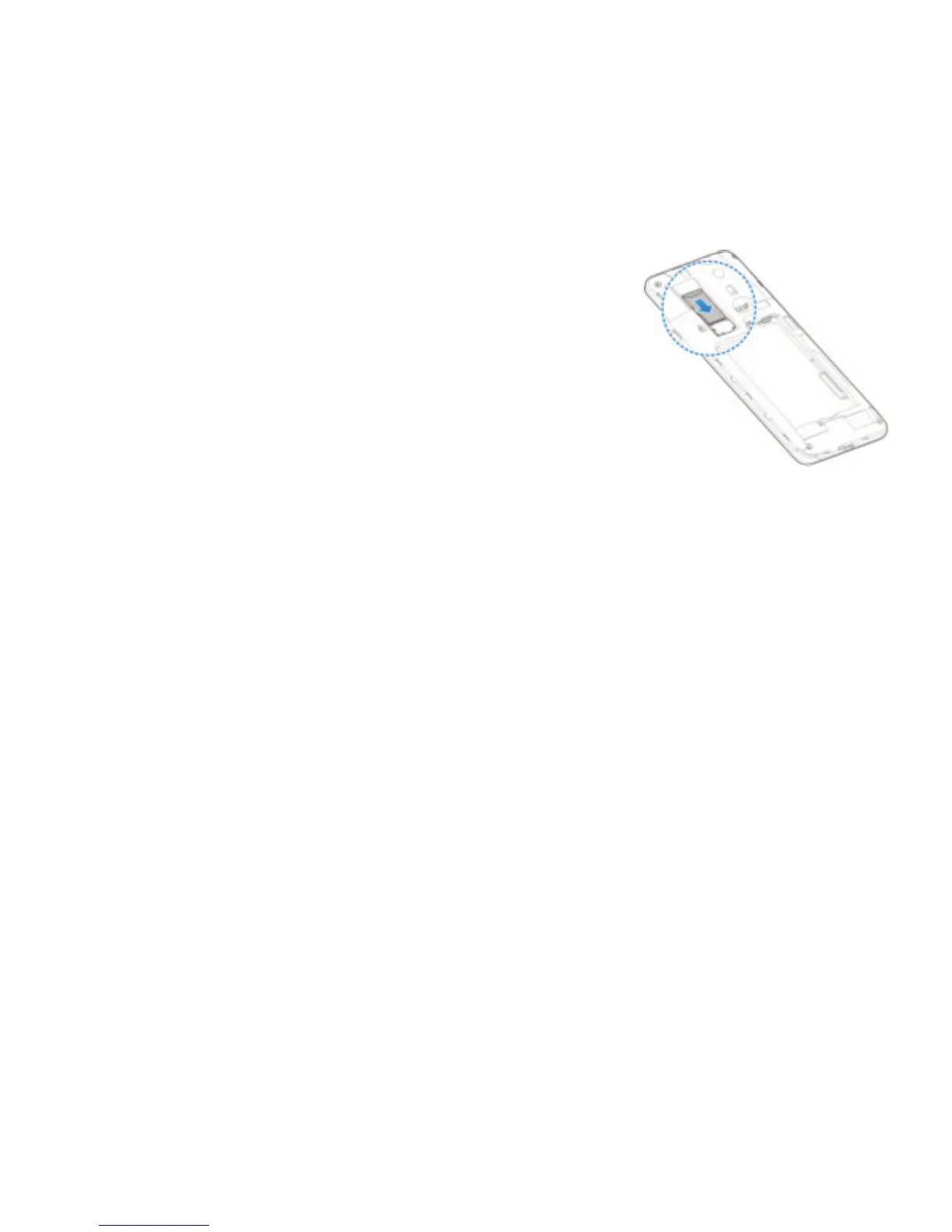Installing a microSDHC Card (not included)
The microSDHC card can be installed and removed while
the phone is powered on. Unmount the microSDHC
card before removing or replacing it.
1. Remove the back cover.
2. Hold your microSDHC card with the metal
contacts facing down, and slide it into the
card slot.
Note: Some applications may require a microSDHC
card to work normally, or may store certain data on it.
Therefore, it is recommended that you keep a microSDHC
card installed and not remove or replace it randomly.
3. Press the back cover gently back into place until you hear
a click.
Charging the Battery
Your phone’s battery should have enough power for the phone
to turn on, nd a signal, and make a few calls. You should fully
charge the battery as soon as possible.
If the battery is low, there will be a pop-up message on the
screen. As you charge your phone, the screen will show you the
exact battery level each time you wake up your phone.
Note: To charge your ZTE Maven 2, you must use the USB cable
and connector that is included with your phone. The ZTE Maven 2
cannot be charged with a standard micro-USB charger.
Warning! Use only ZTE-approved chargers and cables. The use of
unapproved accessories could damage your phone or cause the
battery to explode.
8 GETTING STARTED