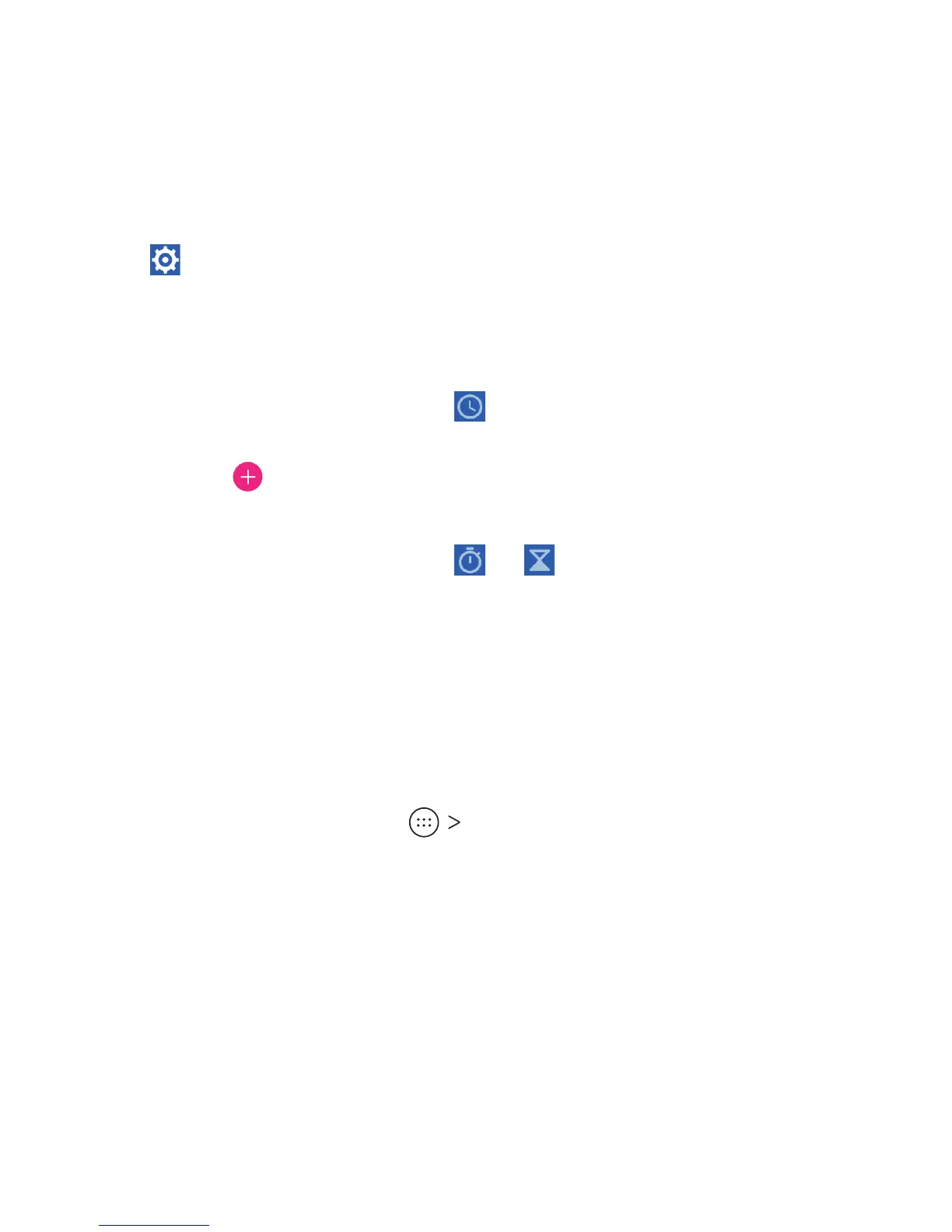105
MORE APPS
Notes:
• To enable or disable existing alarms directly, tap the slider
beside each alarm.
• Tap to congure alarm settings, including ringtone volume,
vibration, alarm duration, volume crescendo, and alarm in
silent mode.
Using World Time
1. Open the Clock app and tap .
2. World time lets you check local times for cities around the
world. Tap
to add a new city.
Using Stopwatch and Countdown
1. Open the Clock app and tap or .
2. Stopwatch allows you to record lap times (up to 100 laps),
while countdown allows you to set a time and count down
to zero.
Downloads
The Downloads app keeps a record of the les you have
downloaded using apps such as Browser or Email.
From the home screen, tap Downloads.
• Tap a le to open it with the appropriate application.
• Press and hold a le to delete it, share it, or check its le
information.
File Manager
Quickly access all of your images, videos, audio clips, and other
types of les on your phone and on the memory card.
