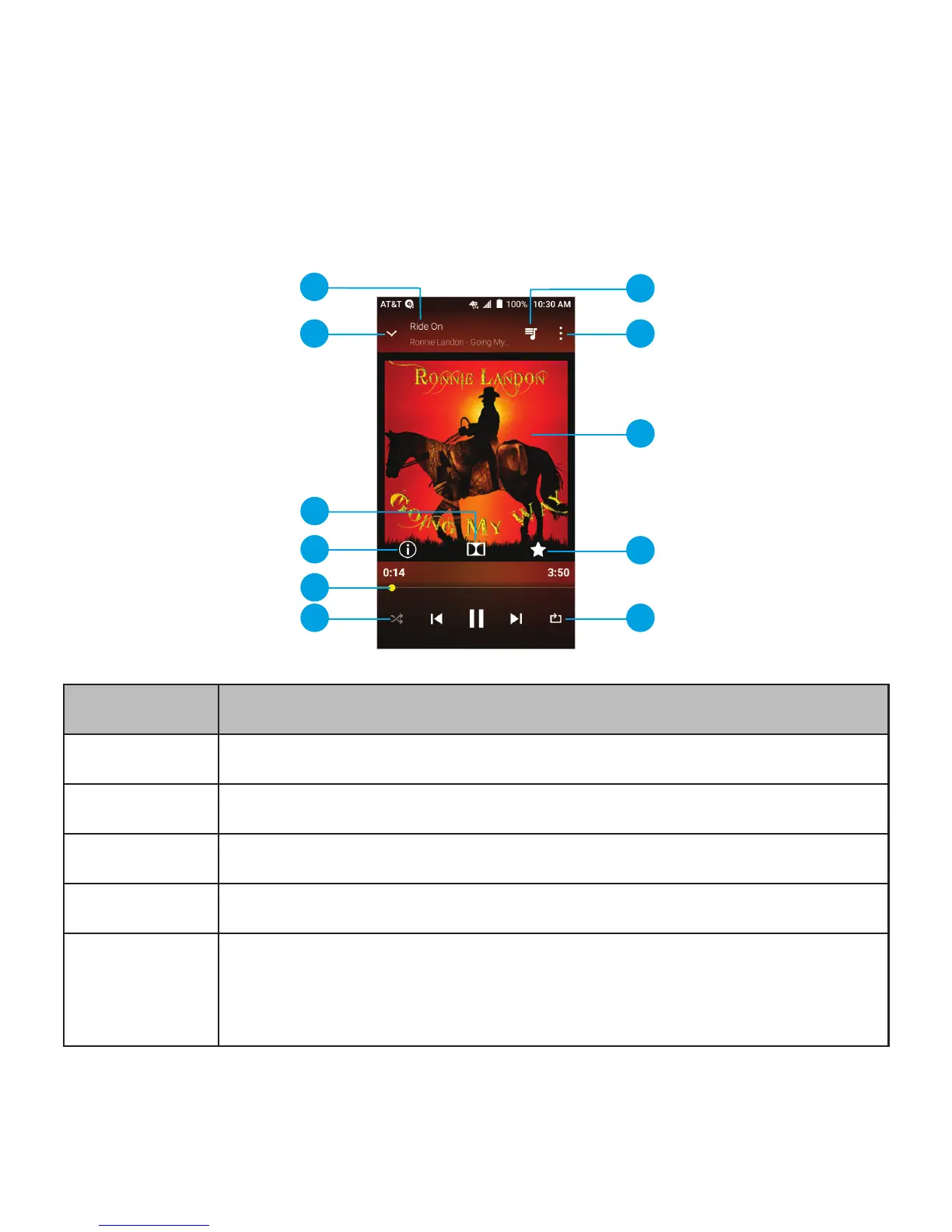99
MUSIC
Playing Music
Tap a song in the music library to listen to it. Tap the bar at the
bottom of the screen to open the following playback screen.
Number Function
1 Song, album, and artist information.
2 Tap to go back to the music library.
3 Tap to use Dolby Audio™.
4 Tap for track information.
5
Playback control. Skip songs or pause and resume
playback. Drag the slider to jump to any part of
the song.
6
5
4
3
10
9
2
7
8
11
1
