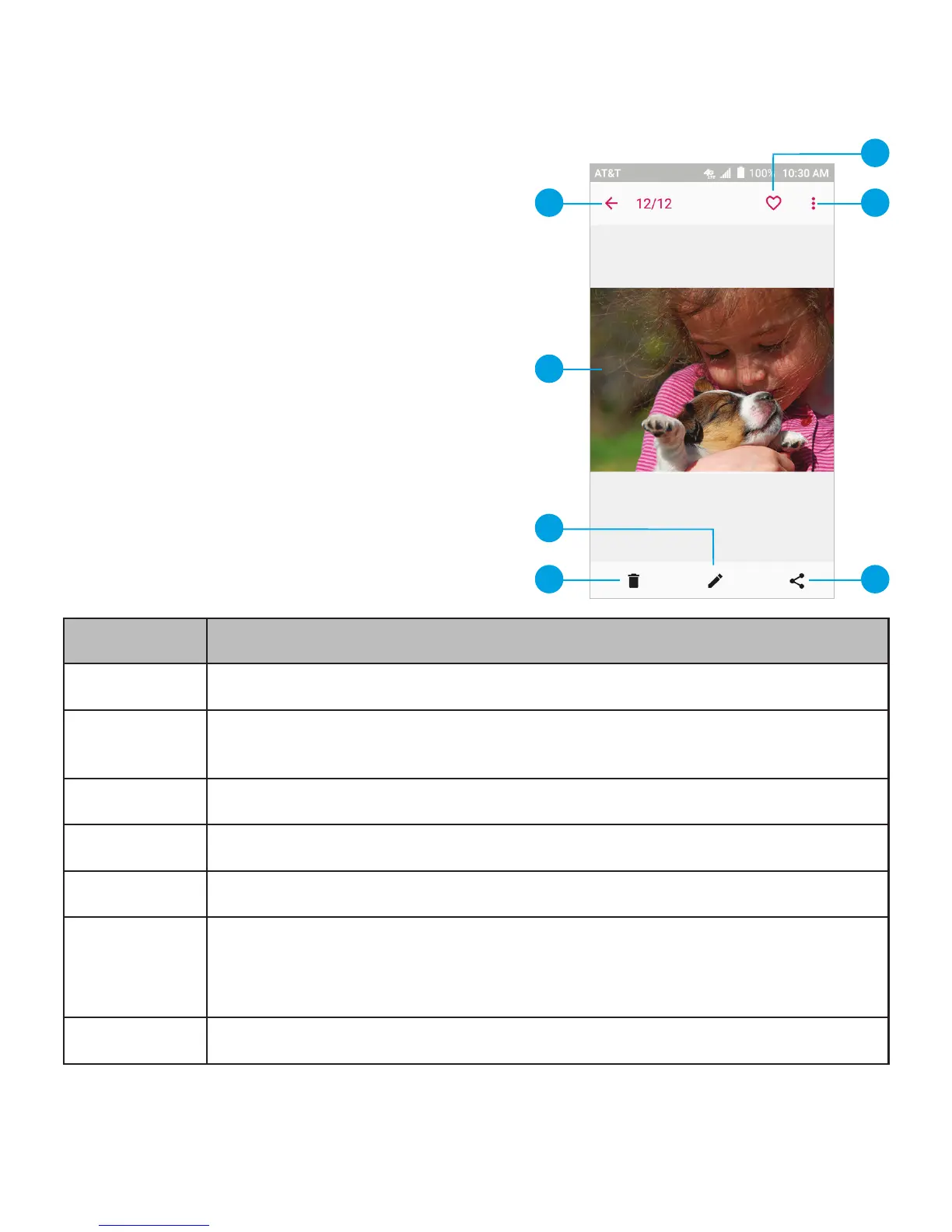93
Working With Pictures
Tap a picture in an album to
view the picture in full screen.
Double-tap the picture, or pinch
two ngers together or spread
them apart, to zoom out or
in. Slide le or right to view
other pictures in the album.
Number Function
1 Return to the album or timeline.
2
Swipe horizontally to see more; double-tap a picture
to zoom in or out.
3 Edit the picture.
4 Delete the picture.
5 Share the picture.
6
View more options: set as wallpaper or contact
photo, rotate, rename, print, view details, or view in
slideshow mode.
7 Set the picture as a favorite.
GALLERY
6
5
1
2
4
7
3