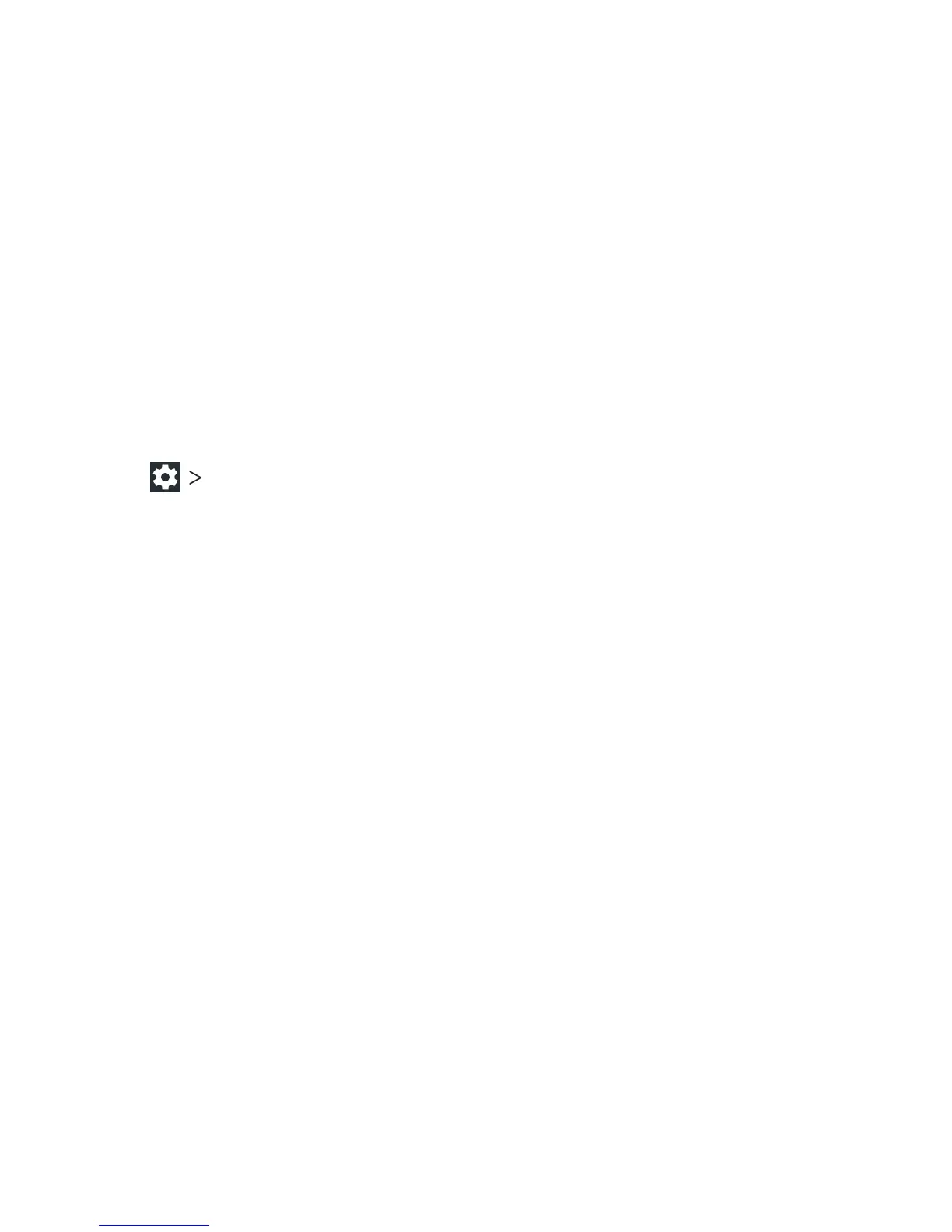112
• When device is rotated: Select whether the screen display
should rotate when the phone is rotated.
• Pulse notication light: Tap to enable/disable this feature,
which causes the Indicator light to ash to notify you of
missed calls, new messages, and other events.
• Navigation key light duration: Set the backlight duration of
the navigation keys.
Notications
Control the display of notications.
• Tap On the lock screen to enable/disable notication
display on the lock screen.
• Tap an app to control its notications. You can turn its
notications o, allow them in Do not disturb mode, allow pop-
up display, or hide content on the lock screen. Options depend
on the app.
Note: The notications of some apps cannot be turned o.
Content hiding is available only if you have set a pattern, PIN, or
password screen lock.
Sound
Adjust dierent types of volume (see Personalizing – Adjusting
Volumes), manage Dolby Audio settings, select notication mode
(see Personalizing – Switching to Silent or Vibration Mode), allow
vibration when a call is answered, manage Do not disturb settings
(see Personalizing – Using Do Not Disturb Mode), select default
ringtone, notication, and alarm sounds (see Personalizing –
Changing the Ringtone and Notication Sound), or select system
sounds (see Personalizing – Turning System Sounds On/O).
SETTINGS
