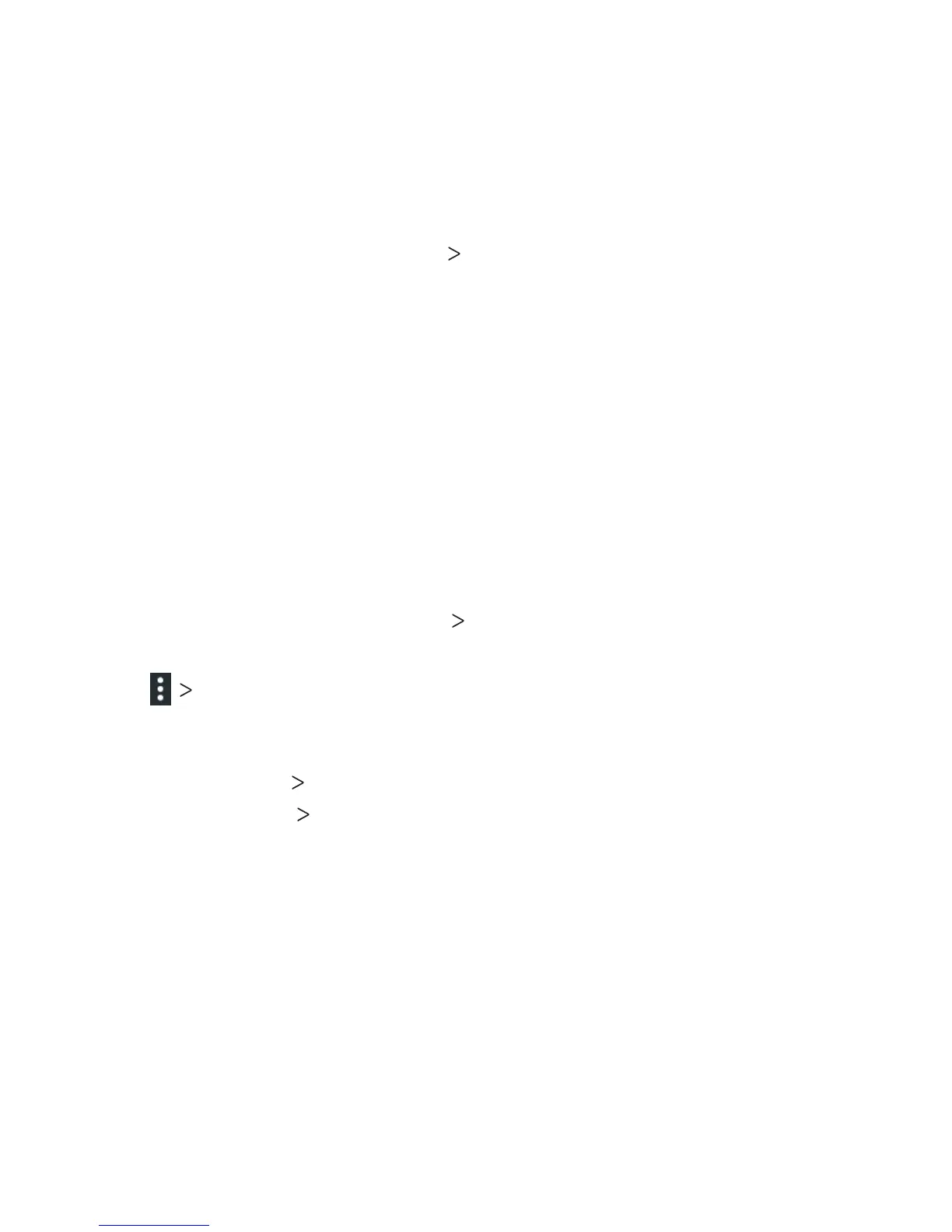114
• Save location: Select Phone or SD card to select the default
location for new data, such as les downloaded, photos
captured, and voice recorded.
• Device storage: Tap Phone Used space to get a detailed
breakdown of space usage by type. Tap a data type to see
more information or delete the les you do not need.
• Portable storage:
View the microSDHC card’s size and
available space, unmount the card for removal, and format
(erase) the card (see Connecting to Networks and Devices –
Using the microSDHC Card as Portable or Internal Storage).
Battery
View the battery level, check what has been using the battery,
and optimize battery use.
• Tap an app or service to adjust its settings to save battery life.
For example, tap Bluetooth Turn o Bluetooth when you
aren’t using it to change Bluetooth settings.
• Tap Battery optimization. Battery optimization helps
prolong battery standby time when you’re not using the
phone. To turn battery optimization o for specic apps, tap
Not optimized All apps, tap the app name, and then tap
Don’t optimize DONE.
• Tap Battery saver. You can turn battery saver on or o or
congure it to turn on automatically in order to reduce battery
use and improve battery life.
Memory
View average memory use and monitor which apps use the
most memory.
SETTINGS
