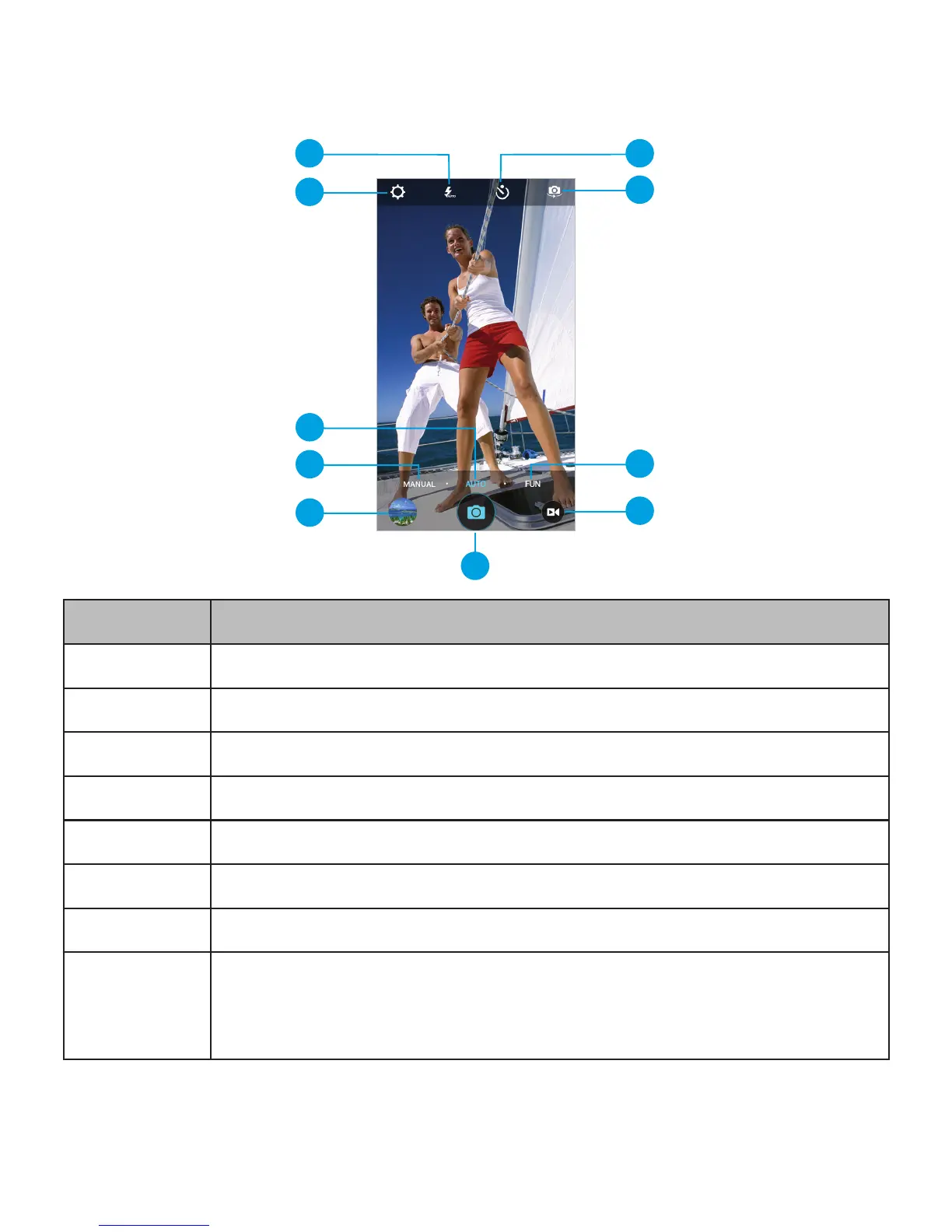88
CAMERA
Number Function
1 Change the ash setting (back camera only).
2 Change the camera settings.
3 Switch to Auto camera mode (back camera only).
4 Switch to Manual camera mode (back camera only).
5 View pictures and videos you have taken.
6 Capture a photo.
7 Start recording video.
8
Switch to Fun camera mode to use special modes:
Panorama, HDR, Special Eect, Multi Exposure,
Interval, and Smile (back camera only).
5
4
3
9
2
7
8
10
6
1