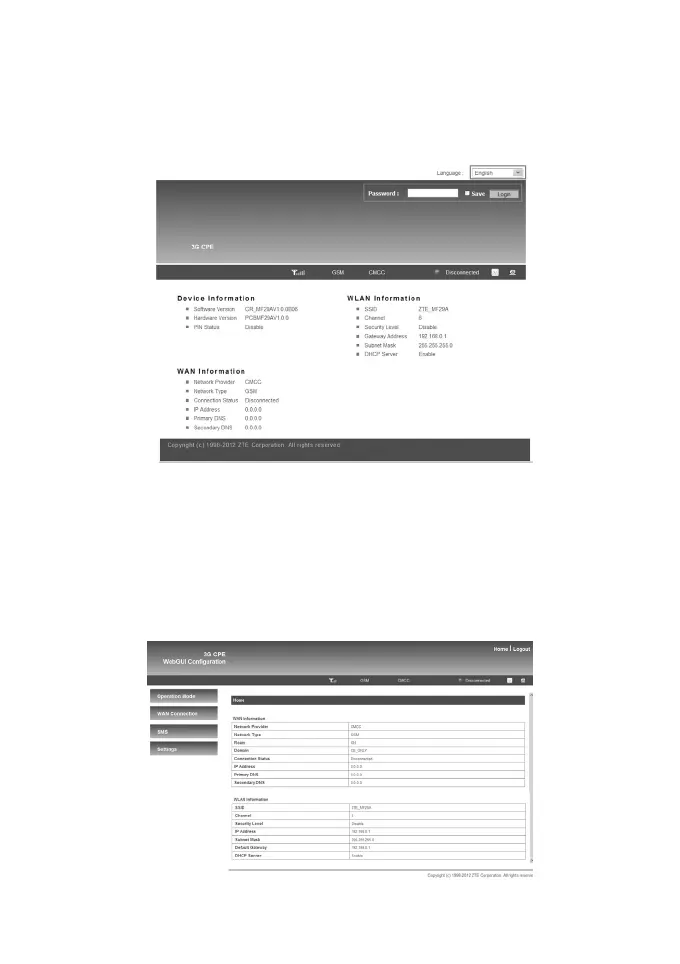17
Login
In the WebGUI Conguration page, select the desired language and
input the password (the default Password is admin).
Click Login to log in the device.
Notes:
If you check Save after type in password, the device will save it.
Next time when you want to login the device with the same pass-
word, what you need to do is click Login.
When you login, the following interface appears.