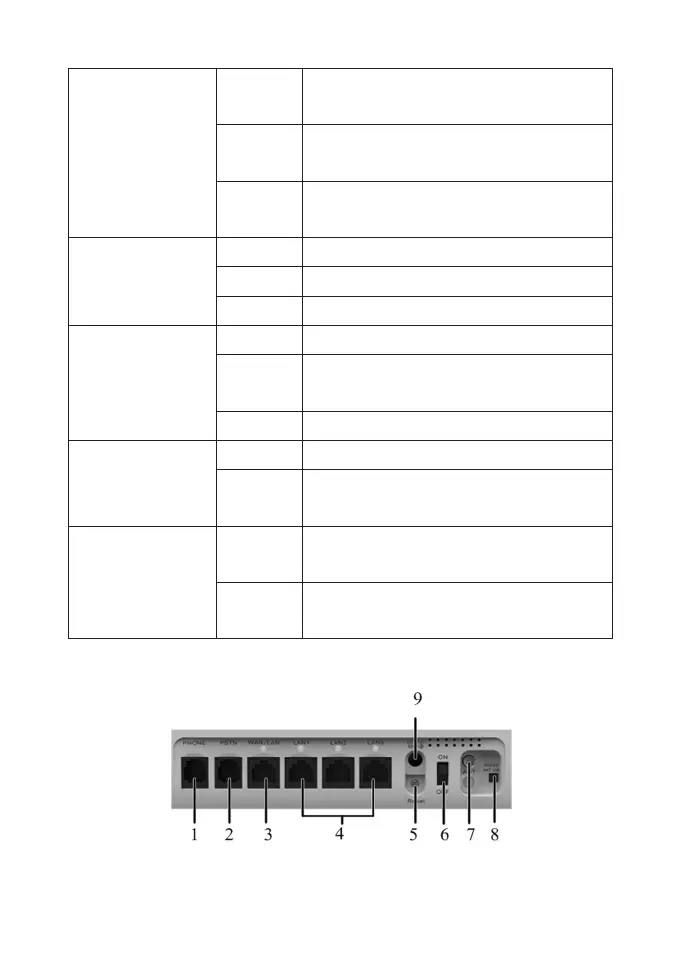9
3 WAN connec-
tion status indi-
cation
ON
WAN connection established (PDP
activated)
Blinking
WAN connection establishing (PDP
activating)
OFF
WAN connection not established
(PDP not activated)
4 Phone status
indication
Off PSTN not connected
Blinking Calling via PSTN
On PSTN connected
5 Phone status
indication
Off Local phone hang up
Blinking
Phone picked up, ringing or network
CS registering
On In calling.
6 WiFi indication
Off WLAN shut down
Blinking
WLAN working normally with data
transmission
7 Power indica-
tion
ON
External power supply works nor-
mally.
OFF
External power supply is disconnect-
ed or power off.
Interface Description
1. Phone: Standard RJ11 connector for Telephone.