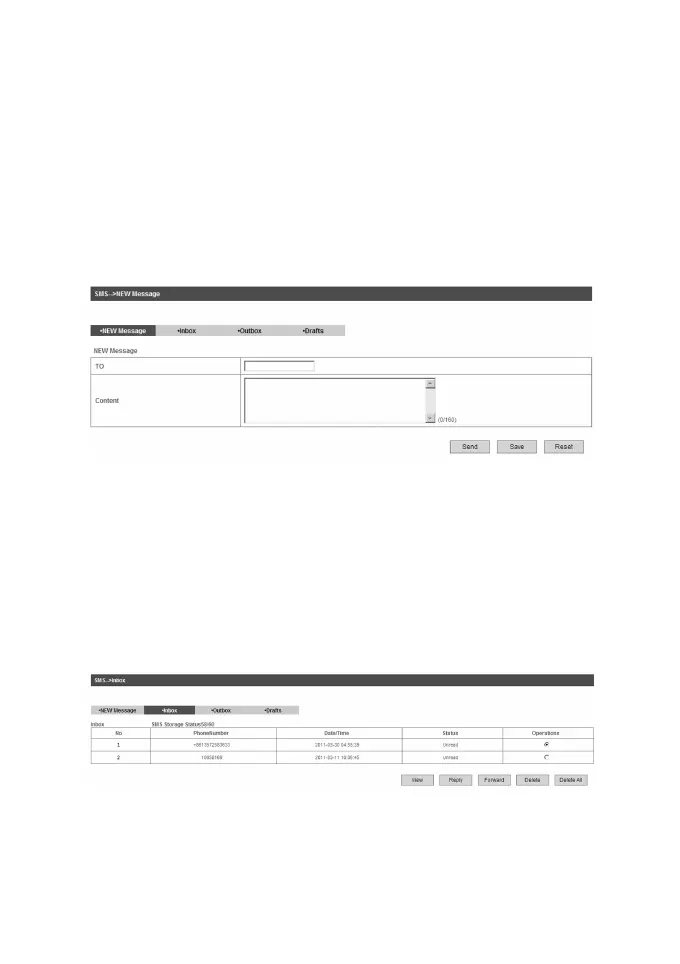20
Click Apply to conrm your conguration, and then the gure will
show in the wan connection status.
SMS
This function allows you to send or receive short messages. And
you can use this function only in 3G Gateway mode.
Sending new SMS
1. Select SMS > New Message to access the following gure:
2. Enter the recipient’s phone number.
3. Enter a message.
4. Click Send to send the message.
Operating Messages in native
You can check the messages saved in your device.
Inbox
Select SMS > Inbox to access the following gure:
All the received messages saved in your device will be displayed
here.