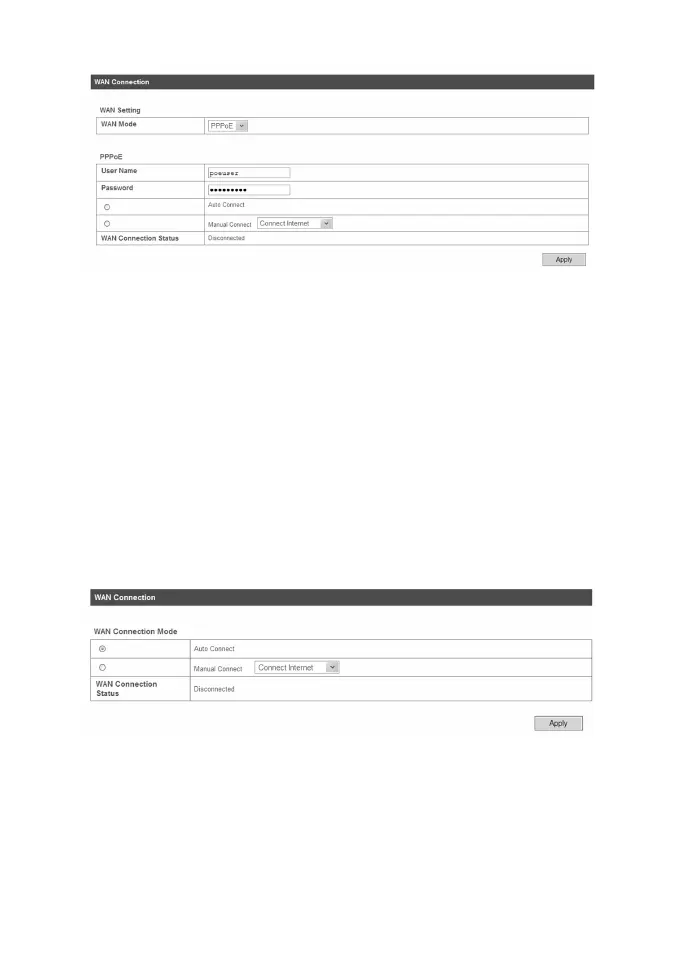19
Select PPPoE, input the User Name and Password supplied by the
network provider, and select the Connect mode.
• Auto Connect: The router will automatically connect to WAN
when it is powered on.
• Manual Connect: Connect to Internet or disconnect from
Internet manually.
Click Apply to conrm your conguration, and then the gure will
show in the wan connection status.
In 3G Gateway mode
Click WAN Connection, you can congure how to connect to the
Internet.
There are two connection modes:
• Auto Connect: The router will automatically connect to WAN
when it is powered on.
• Manual Connect: Connect to Internet or disconnect from
Internet manually.