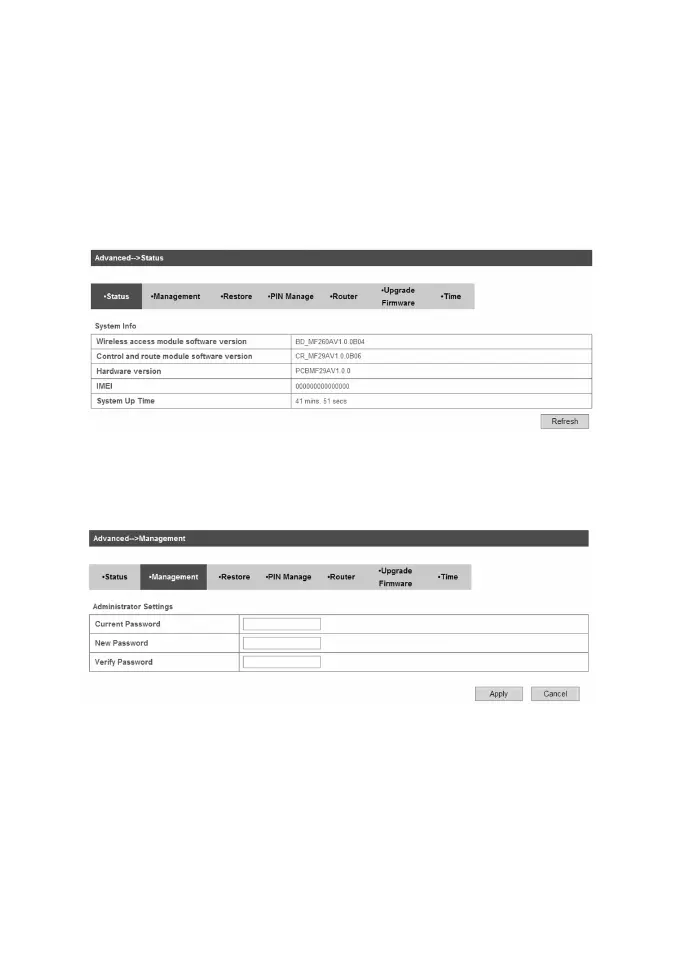37
Allow or Deny the remote management function, Allow or Deny
ping from WAN lter on requirement, and then click Apply.
Advanced
Status
Select Settings > Advanced > Status, the system information is
shown in the following gure:
Management
Select Settings > Advanced > Management, the administrator set-
tings information is shown in the following gure:
You can change the administrator’s password. Click Apply to con-
rm your conguration.
Restore
Select Settings > Advanced > Restore, click Restore to set all the
settings to their factory default values, and then the device will re-
start automatically.