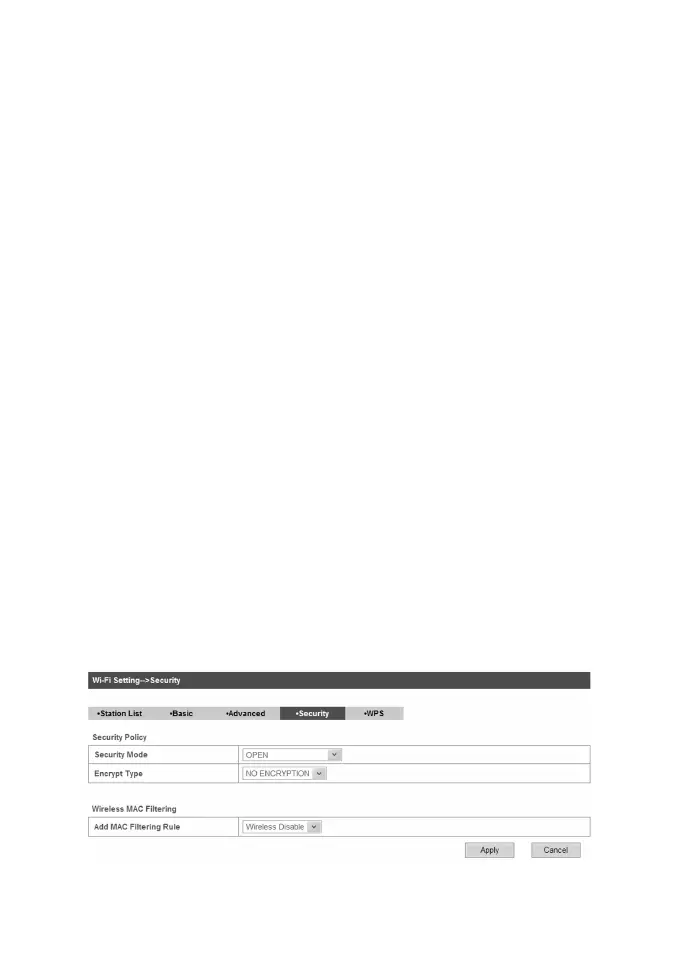29
• Short Preamble: The length of CRC block in the frames during
the wireless communication.
• Shot Slot: To indicate that 802.11g is using a shot time slot
because there is no legacy station(802.11b) present.
• Tx Burst: Tx burst allows router to deliver better throughput in
the same period and environment in order to increase speed.
• Pkt_Aggregate: Increase efficiency by aggregating multiple
application packets data into a single transmission frame. In this
way, 802.11n networks can send multiple data packets with the
xed overhead cost in just a single frame.
Country Code: Select the region you live.
The Wi-Fi multimedia parameters are shown below:
• WMM Capable: When multimedia contents are transferred
over wireless network, this function enhances data transfer
performance.
• APSD Capable: Automatic Power Save Delivery (APSD),enable
or disable data flow using APSD during transmitting for power
saving.
Click Apply to conrm your conguration.
Security
Select Wi-Fi Setting > Security, the Security parameters are shown
in the following gure: