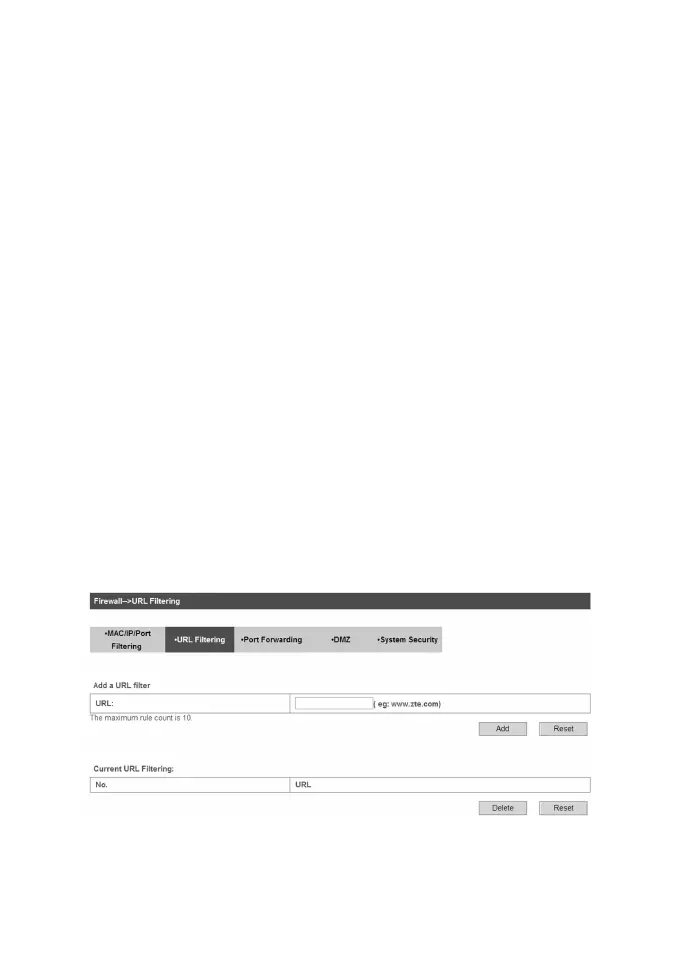34
• Source Port Range: Set the source port numbers that will be
ltered.
• Action: Set how to handle the packet if it matches with the rule.
• Comment: Type comment for the lter settings.
Notes:
Filtering rules are matched one by one, if met this provision, it will
not continue to match the rules listed below.
Click Apply to conrm your conguration.
Click Delete Selected to delete the rule which you selected.
Click Reset to clear what you select or input.
To add a new rule:
1. Select Enable in the Basic Settings area.
2. Click Apply.
3. Input the detail information in the MAC/IP/Port Filtering area.
4. Click Apply in the MAC/IP/Port Filtering area.
URL Filtering
You can setup content lter to restrict the improper content access.
Select Firewall > URL Filtering, the URL Filtering is shown in the
following gure: