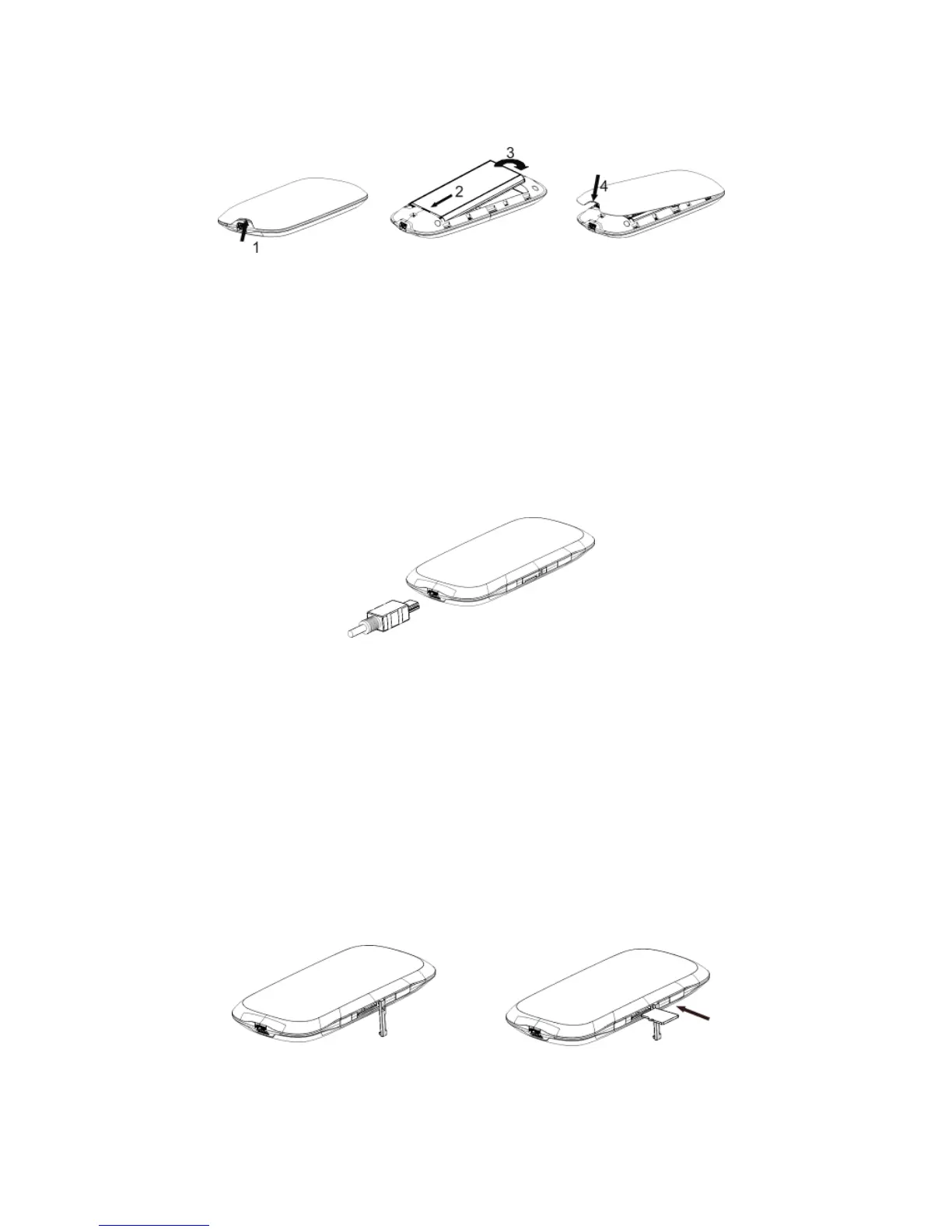3. Charge Your Router
○
1
Insert the charger lead carefully with the plug arrow facing the bottom of
the product.
○
2
The plug only fits one way. Do not use excessive force to insert the plug.
○
3
Check the plug is the right way round and lined up correctly and insert it
gently.
4. Insert the microSD card into the product.
Insert microSD card into the product, if you want to use it.
○
1
Open the door of the memory card slot.
Note: Do not pull the door rudely for it is connected with the modem.
○
2
Insert the microSD card into the microSD slot. The following picture
indicates the correct inserting direction. When the microSD card locks in
place you will hear a click.