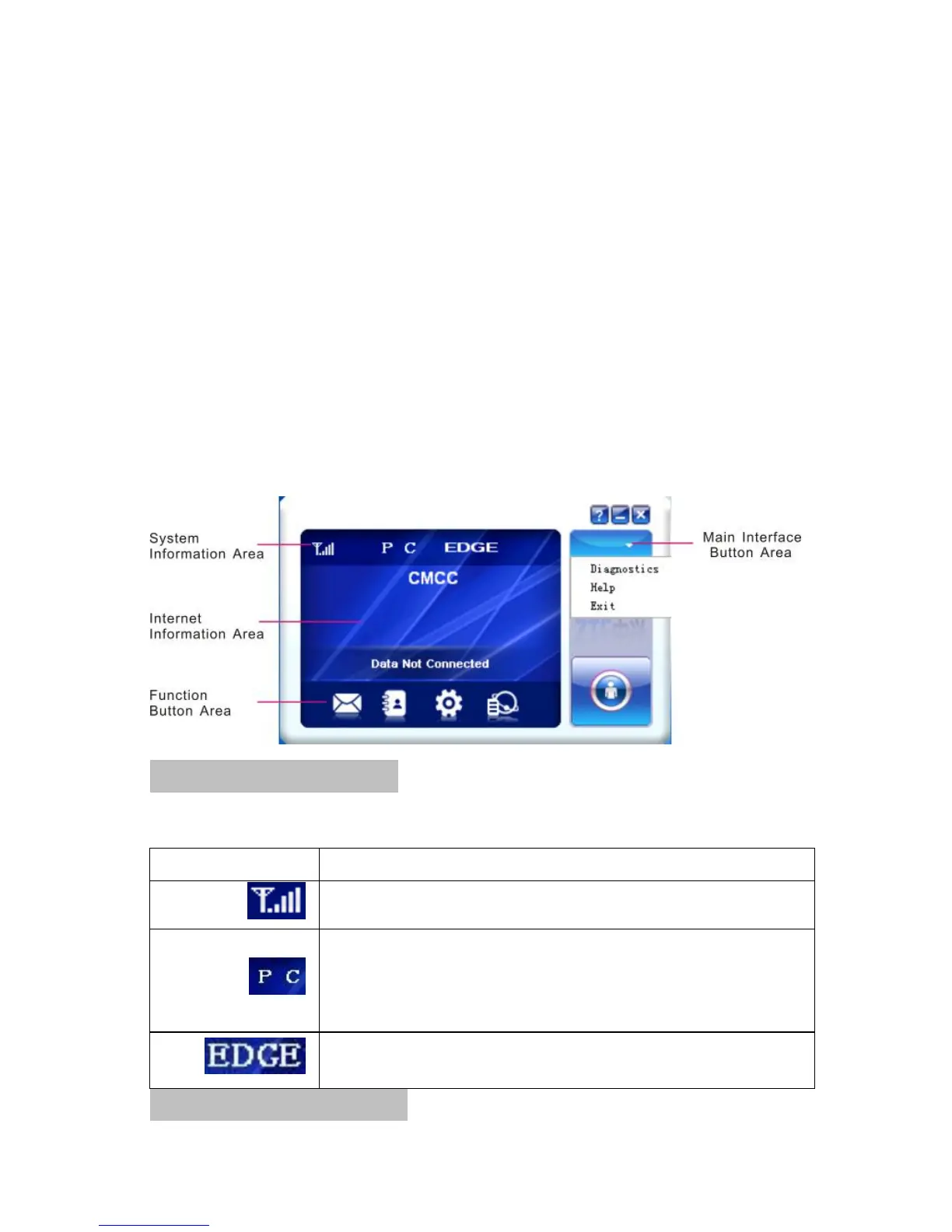When uninstall finish, the „Uninstall Complete” interface will popup. Click
“Finish” to restart your computer to complete the application software
uninstall.
3.4 Functions & Operation
3.4.1 Interface introduction
1. Main Interface
The whole interface is divided into four parts. Related functions can be
executed by operation in the related areas.
(1). System information area:
Show the system status and different kinds of tips.
The letter “P” means it supports packet-switch (P)
service, while letter “C” means it supports circuit
switch (C) service. “P” is necessary for Internet
connection.