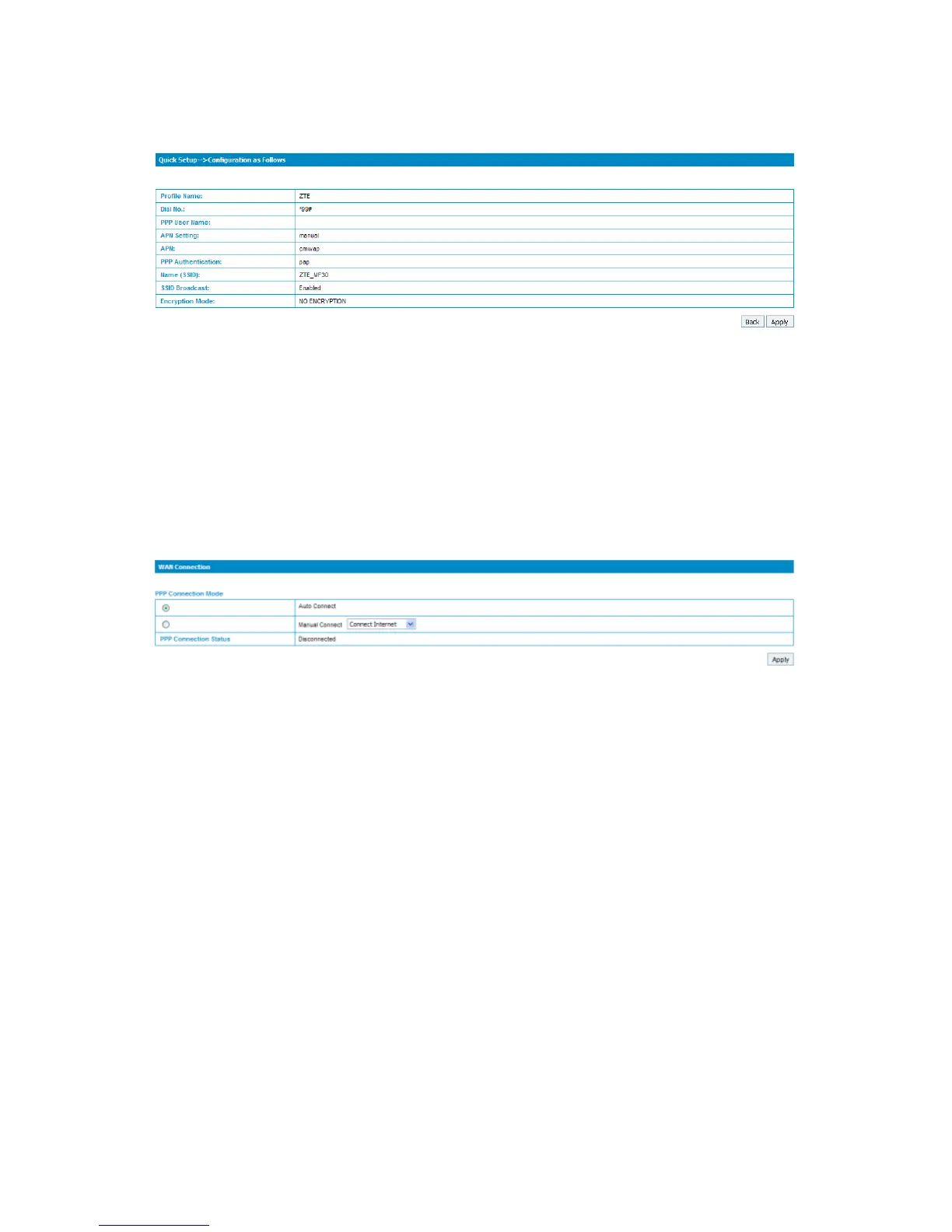Make sure that all the parameters shown in the figure are correct, and then
click Apply.
4.2.3 WAN Connection
Click WAN Connection, you can configure how to connect to the Internet in
the following figure:
There are two connection modes:
1. Auto Connect: The router will automatically connect to WAN when it is
powered on.
2. Manual Connect: Connect to Internet manually.
Click Apply to confirm your configuration, and then the PPP connection
status will be shown in the figure.
4.2.4 3G Settings
1. Wireless Info
Select 3G Settings→Wireless Info, the 3G wireless information is shown
in the following figure: