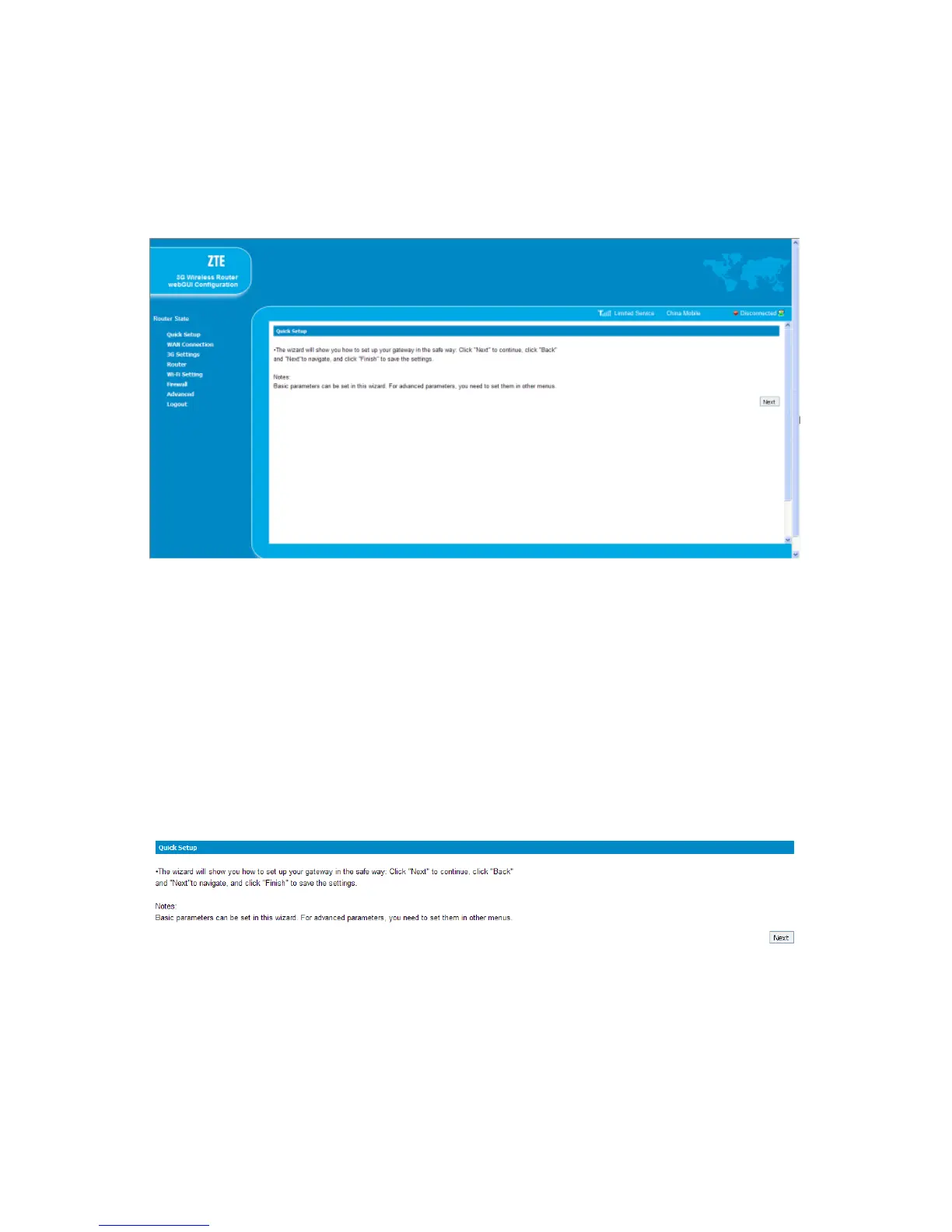When you login, the following interface appears.
The whole interface is divided into two parts. Related functions can be
executed by operation in the related areas.
Index area: Show configuration list for your router.
Content area: Show the detail configuration.
4.2.2 Quick Setup
Step1. Read the guide carefully, and then click Next.
Step2. Set PPP Profile Configuration in the following figure: