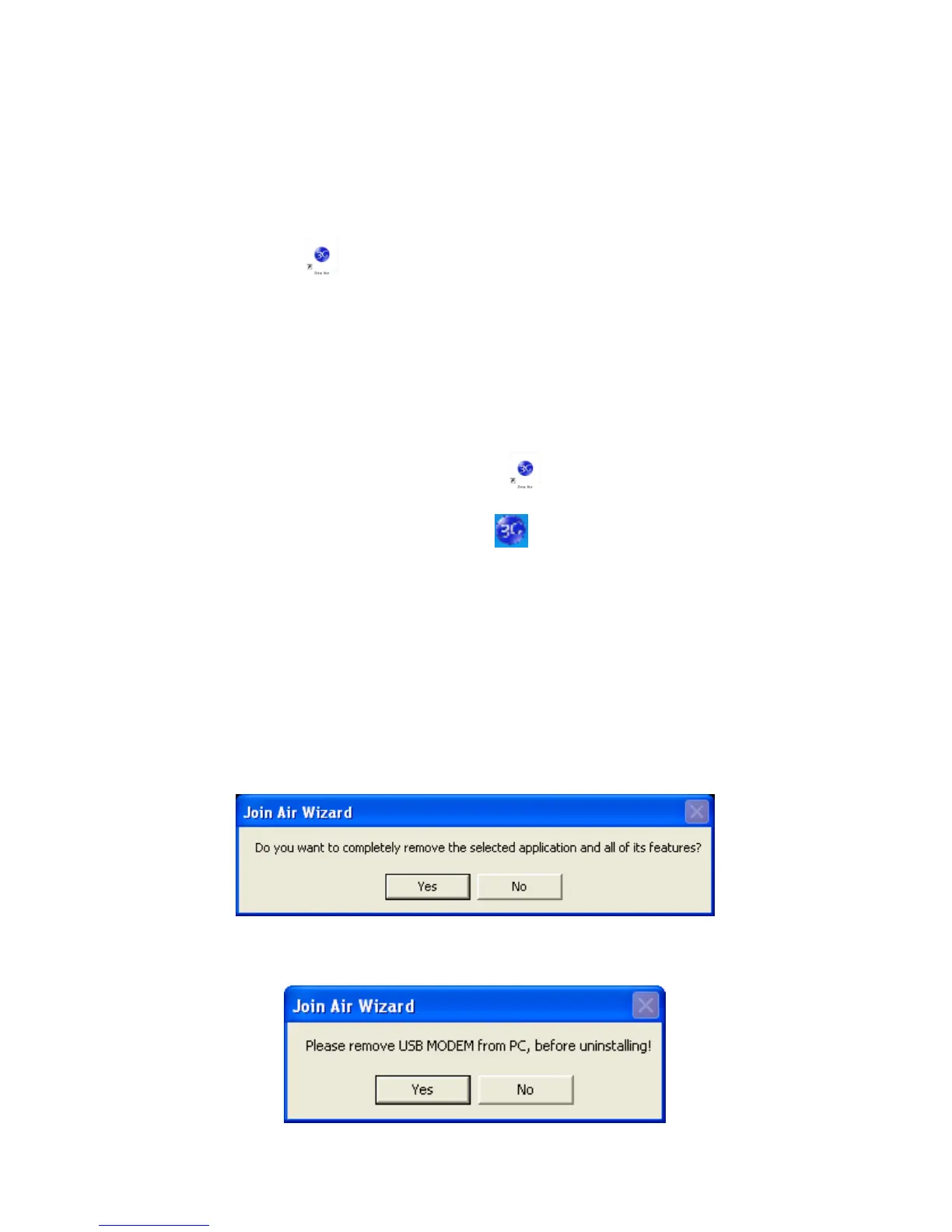After the installation, select the “Start → Programs” and there will be a “Join
Air” program group,which includes “Join Air” and “Uninstall”. There will
be a Shortcut icon on the desktop.
3.2 Run the Application Software
After the modem is correctly connected, click the “Start → Programs →Join
Air → Join Air” menu on the laptop or desktop PC to run the application
software. Or double click the shortcut icon to run the application software.
After modem initialized, the standby icon appears in the taskbar, the
modem can work properly. Double click it to popup the main interface.
3.3 Software Uninstall
Firstly close the application program before the software uninstalls, then click
“Start → Programs →Join Air → Uninstall” menu on the laptop or desktop
PC.
Click “Yes” to confirm uninstall of the software.