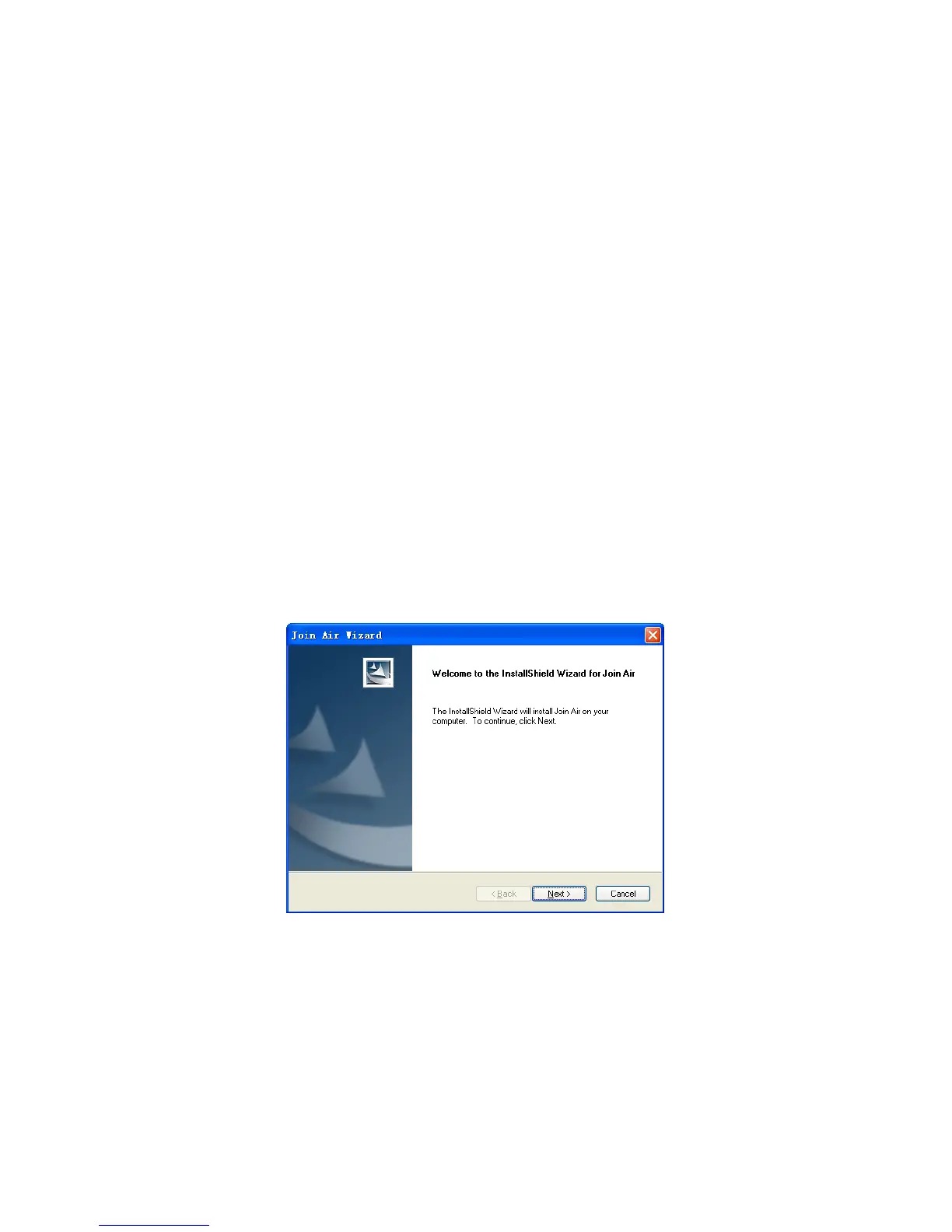3 Modem mode
3.1 Software Installation
The system will automatically detect and recognize the new hardware and
display the new icon in the desktop status bar, indicating that the computer and
the USB Modem have been connected properly. After a few seconds, there will
show the following installation interface if the laptop and desktop PC supports
automatic installation.
If the system does not launch installation automatically, you can run the
installation program in path of My Computer → ZTEMODEM →
Install.exe. The following installation interface will show how to start
installation. And the first screen you see as followng:
Strongly recommend you to exit “Windows” programs, and click “Next”;