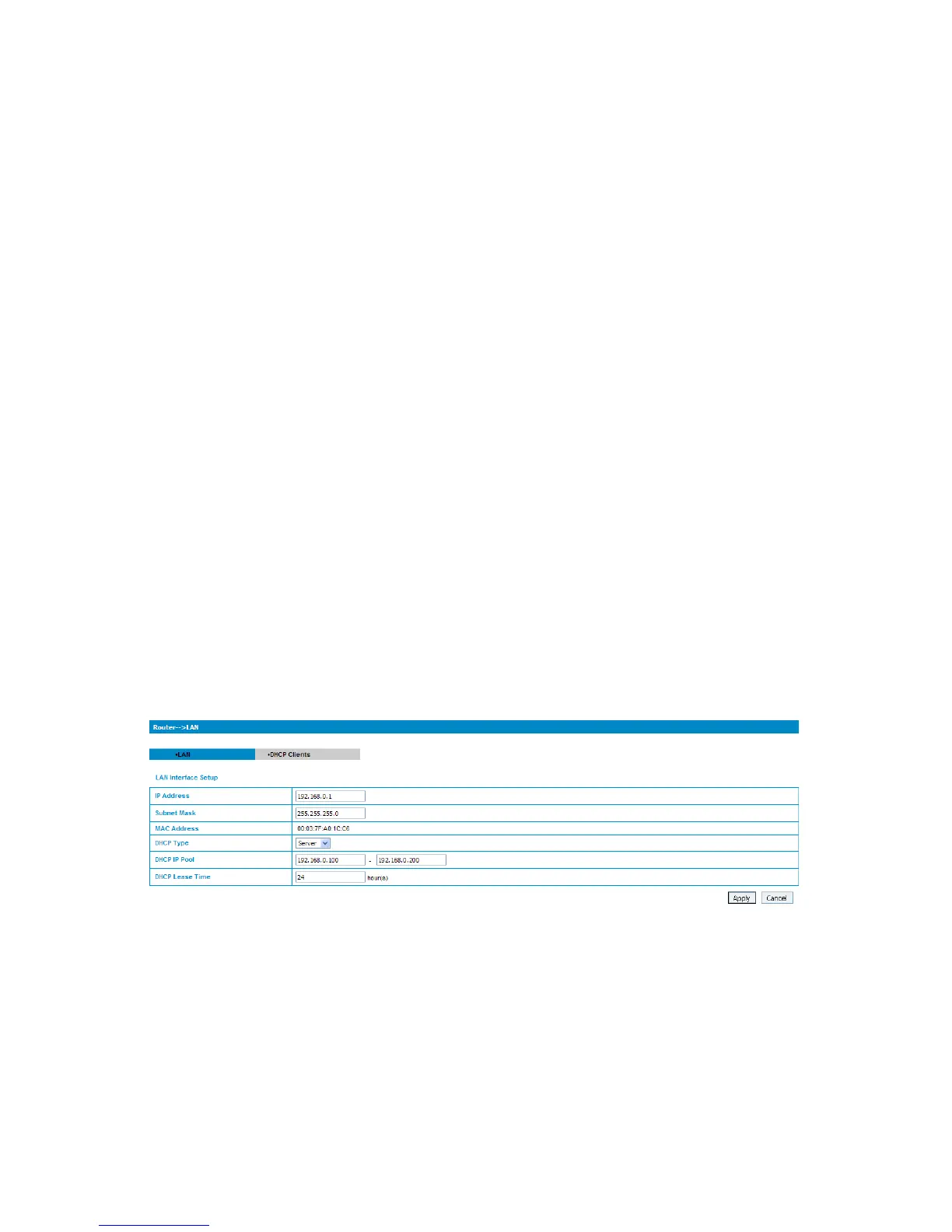way handshake.
User Name: User name is used to obtain authentication from the ISP
when the connection is established
Password: Password is used to obtain authentication from the ISP when
the connection is established.
Click Add to define a new APN profile, and then click Save to save the
profile. Click Set default to set this profile as the default profile. Select one
profile and click Delete to delete it.
Note:You can not edit or delete the current default APN profile.
4.2.5 Router
1. LAN
Select Router→LAN, the LAN parameters are shown in the following figure:
IP Address: IP address for LAN interface.
Subnet Mask: Subnet mask for the IP address.
MAC Address: MAC address for the LAN interface.
DHCP Type: Define the DHCP type. By default, router is set as DHCP
server.