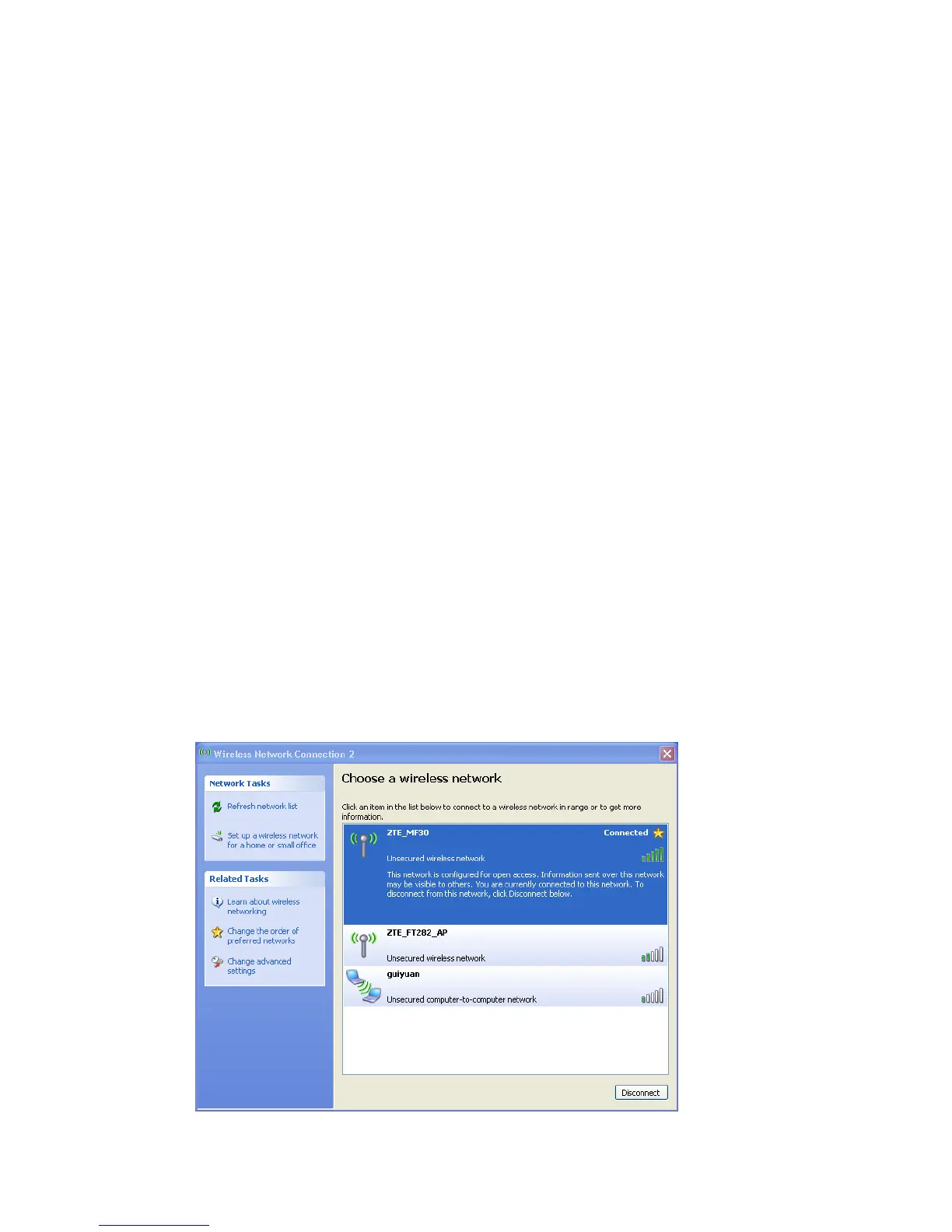4 AP mode
The router does not require any drivers, it supports several operating systems,
such as Windows 7, Windows Vista (64bit or 32bit), Windows XP (SP2) etc.
Warning: The description in this chapter is used for the administrator account
of the router. If use the account for user to log in, you can not operate all the
settings pages.
Note: All the parameter settings in this chapter are just for your reference.
Please contact your service provider for detail.
4.1 Preparation
Before using the data service, make sure:
The (U)SIM card is installed.
All LED Indicators are working normal.
Via your computer search the available AP and connect it
successfully as following picture: