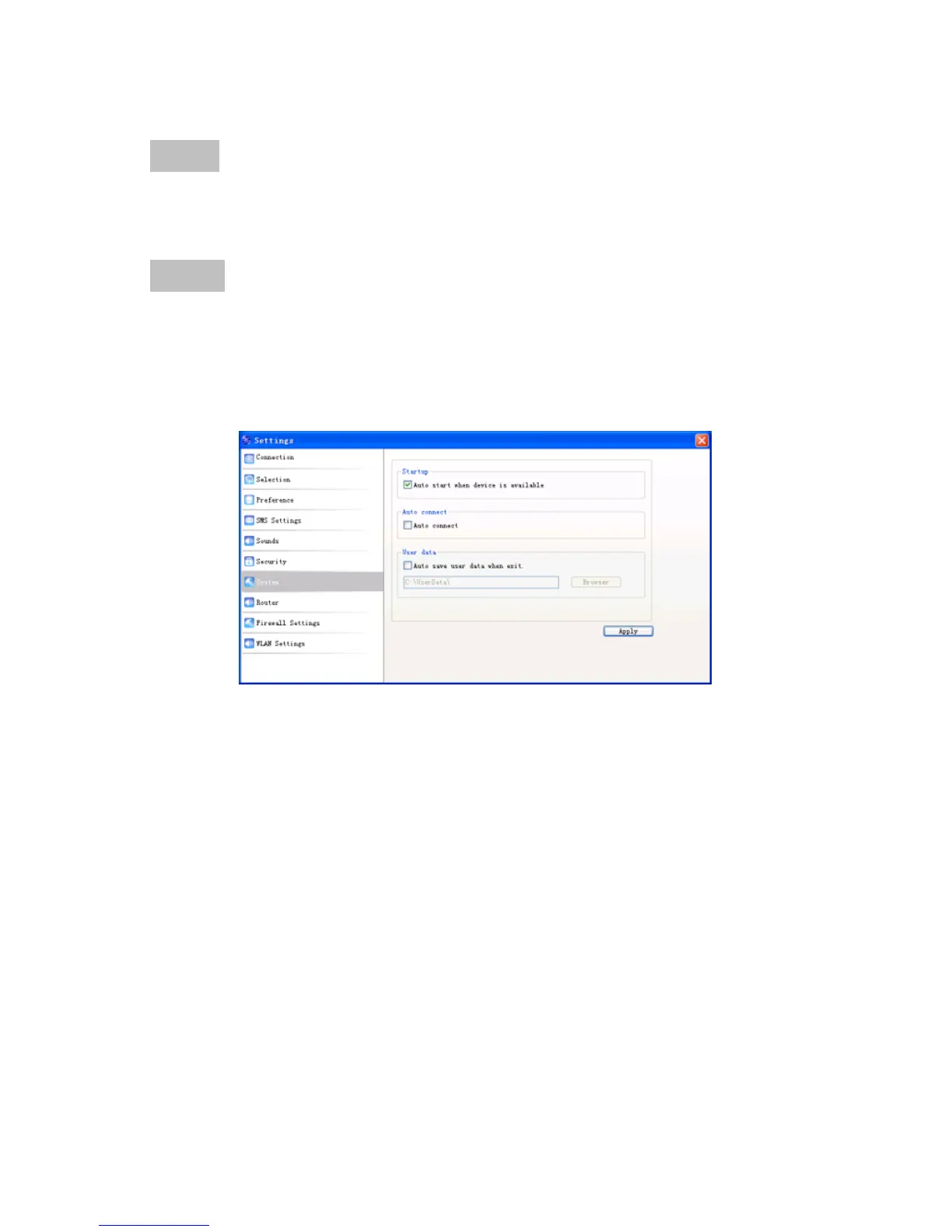(1). PIN
When “Enable” item is selected, please enter PIN code to use the modem and
you can click “Change” to modify the number.
(2). Data
You can click Backup button to backup data records, phonebook and SMS to
PC. Or click Restore button to restore these date.
7. System
If “Start when device is available” item is selected, when user insert device
into PC, the software will start running automatically.
If “Auto connect” item is selected, when user insert device into PC, the device
will register to the available network automatically.
If “Auto save user data when exit” item is selected, when user close the main
interface, the data will save to the predefined directory automatically.
8. Router