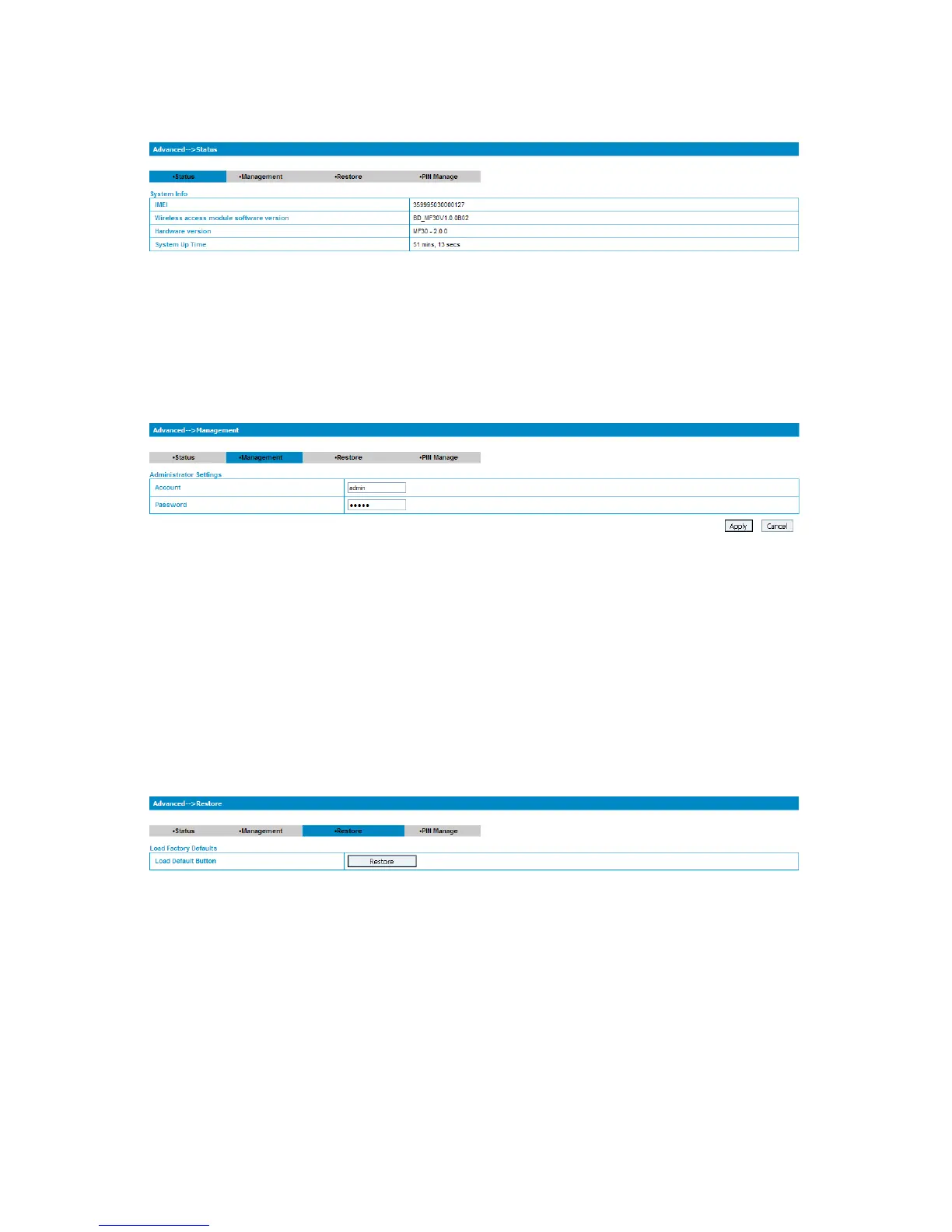2. Management
Select Advanced→Management, the administrator settings information is
shown in the following figure:
You can change the account and password. Click Apply to confirm your
configuration.
3. Restore
Select Advanced→Restore, click Restore to set all the settings to their
factory default values, and the device will be turned off.
4. PIN Manage
Select Advanced→PIN Manage, the PIN manage is shown in the following
figure: