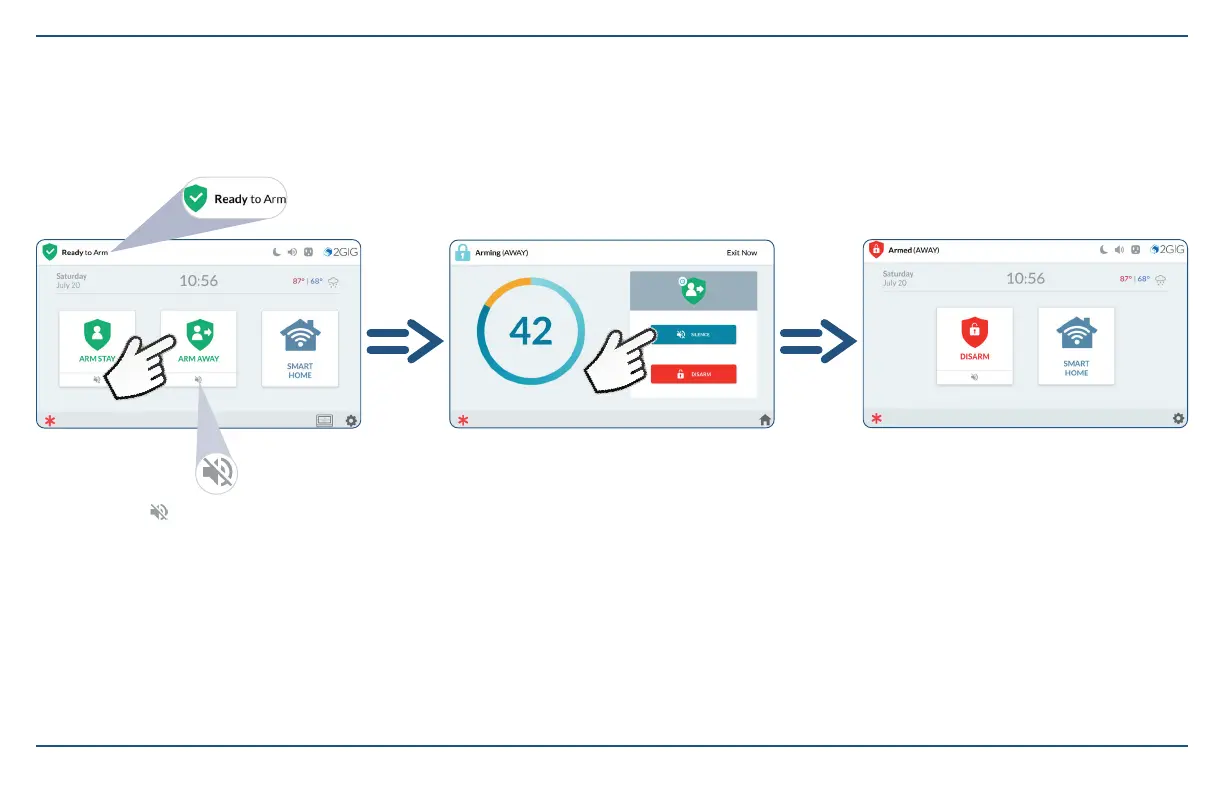10
2GIG EDGE Quick Start Guide
Tap Arm Stay.
Tap the Mute (
) button below Arm Stay,
Arm Away, Quick Exit or Disarm to silence
audible prompts.
Silence option extends the length of the timer
and silences the audible countdown.
Following countdown, the system is armed.
Arm the System (Away Mode)
Apply this mode when all people and pets will be leaving the premises. All zones are armed.
Ensure the EDGE Panel is in the Ready to Arm state.
