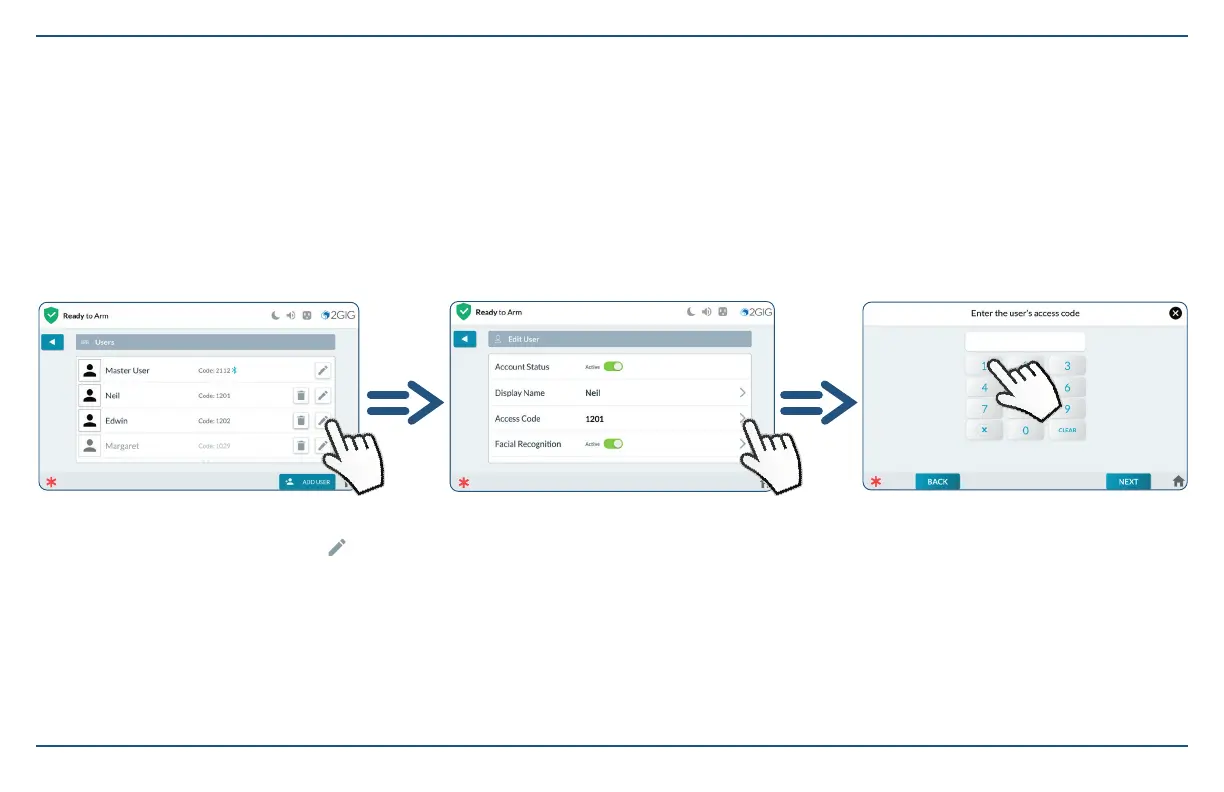24
2GIG EDGE Quick Start Guide
Edit a User Code
Once a User has been created, user access to the system or individual areas can be adjusted.
At the Users screen, tap the pencil icon (
).
Tap the arrow (>) adjacent to the Access Code. At the Enter the user's access code screen,
input a unique code and tap Next. Then,
conrm the code and tap Done.