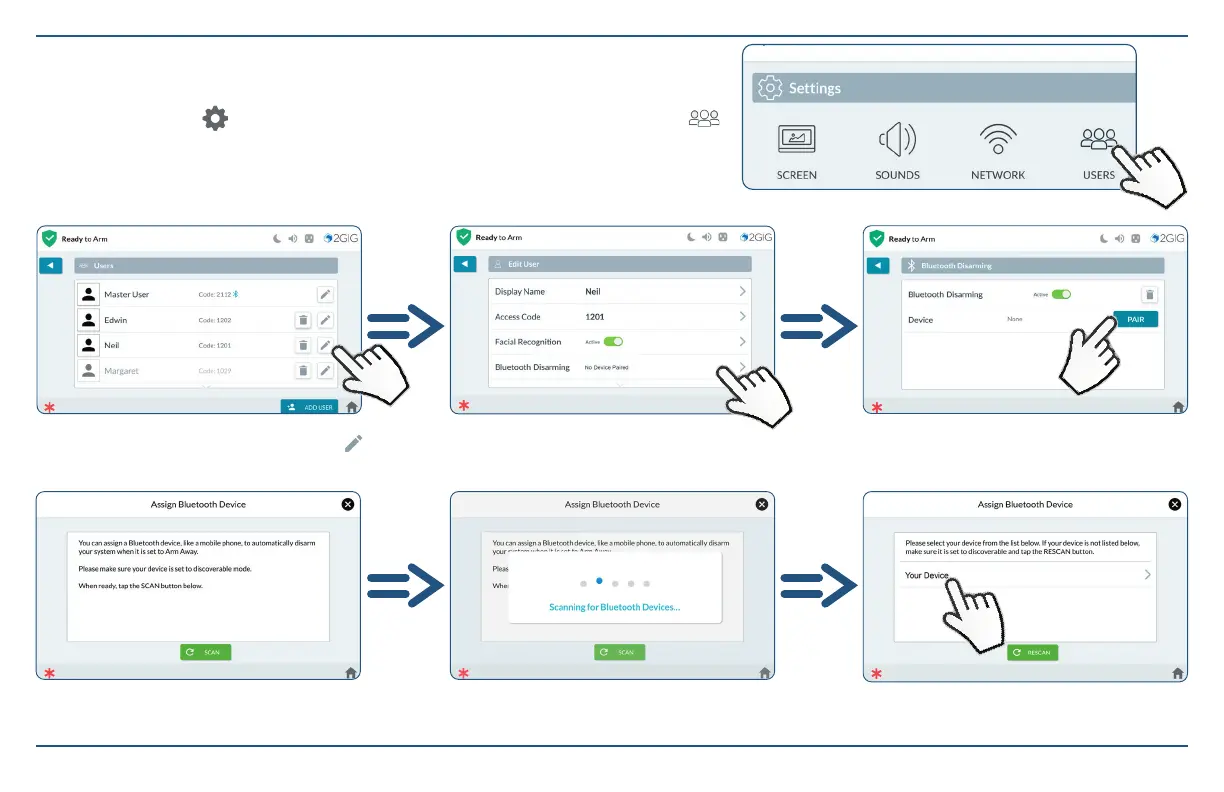27
Copyright © 2021 Nortek Security & Control LLC
Bluetooth Setup
Setup the Control Panel to connect with a smart phone for Bluetooth Disarming.
Tap System Settings (
), enter the system’s Master User Code, and then tap the Users ( )
icon. Next, continue with these steps:
1. At the Users screen, tap the pencil icon (
).
2. Scroll down to the Bluetooth Disarming
option, then tap.
3. Tap Pair.
4. Tap SCAN. 5. Scans for Bluetooth Devices. 6. Once your device is found, tap the
device name.