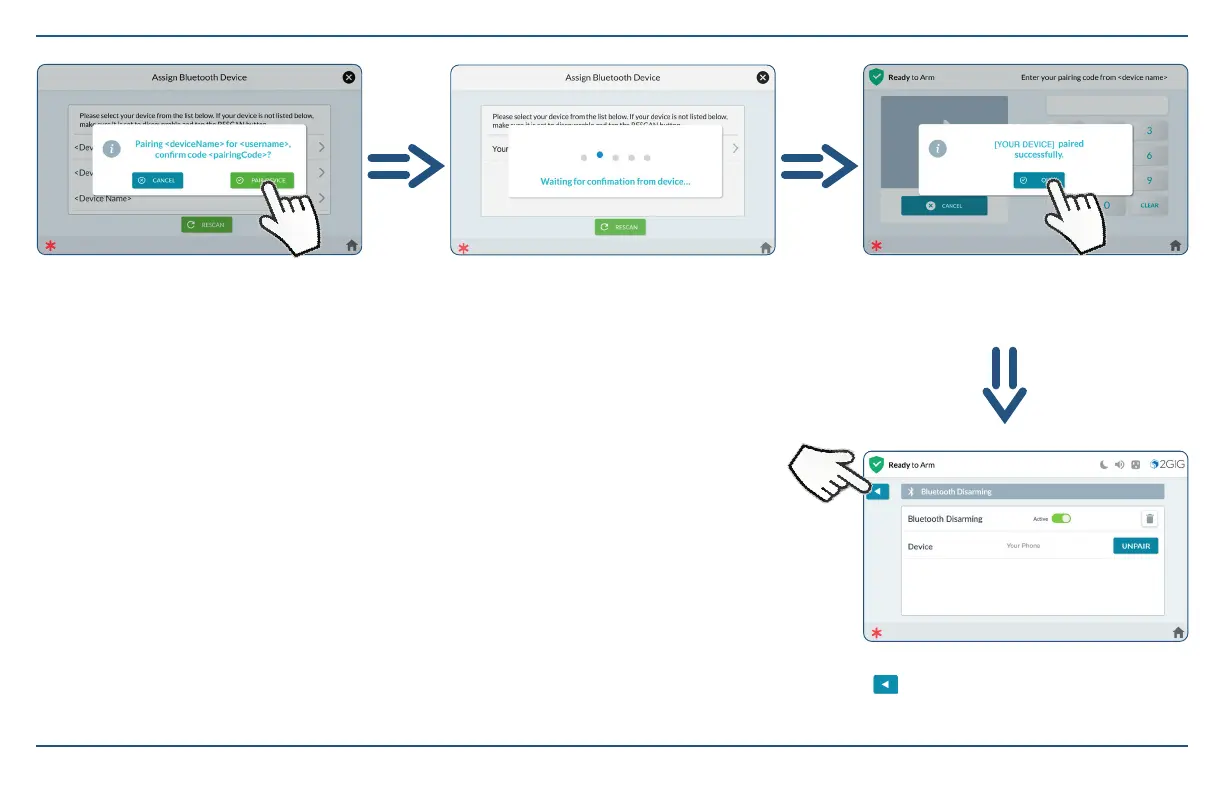28
2GIG EDGE Quick Start Guide
7. Conrm pairing by tapping PAIR DEVICE.
8. Return to your smart phone to conrm pairing.
9. When successfully paired, a pairing
conrmation is displayed. Tap OK.
10. The device is paired. Tap the back button
( ) to return to the previous menus.
