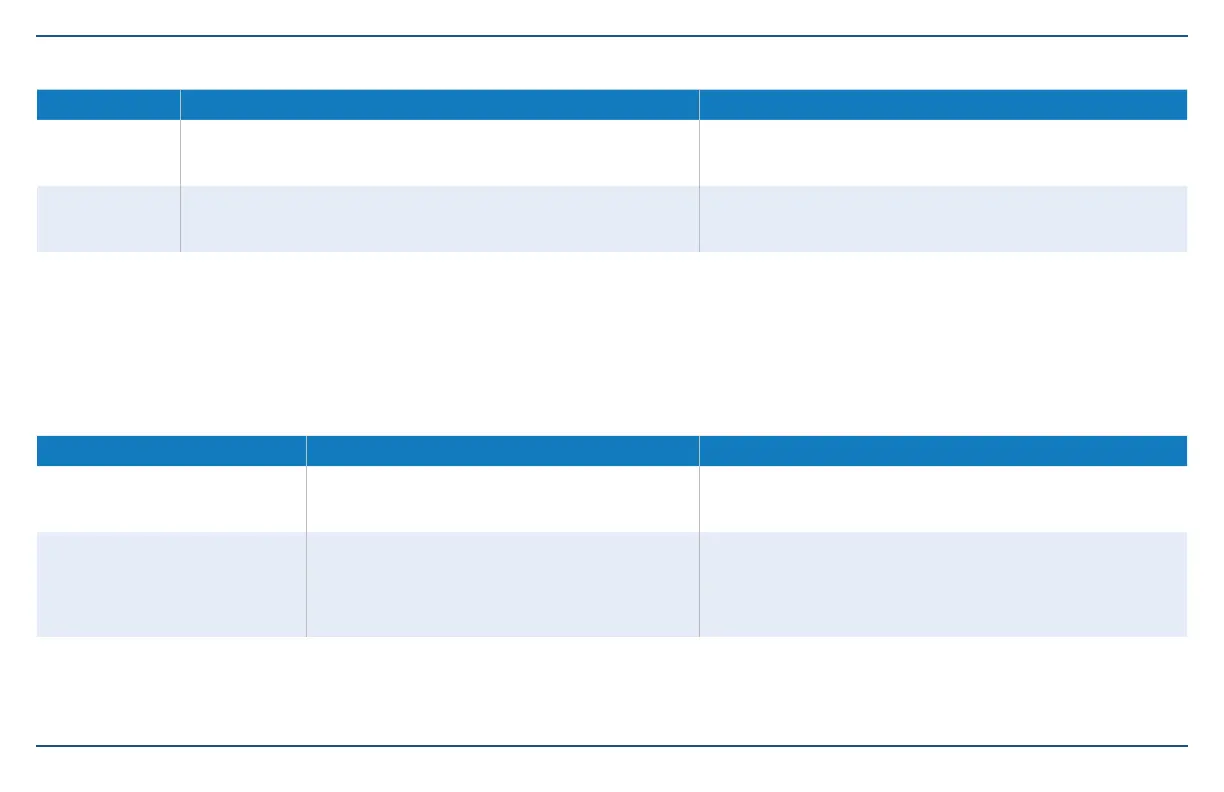19
Copyright © 2021 Nortek Security & Control LLC
Sensor Type Action Default Time Setting
Instant Sensor
Alarm siren immediately sounds and continues to sound until a User
Code is entered or for the amount of time specied by the Burglary Bell
Cutoff Time setting
Four (4) minutes.
Consult the installer to determine the cutoff time for the system.
Delayed Sensor
Countdown allows time to disarm the system before the siren sounds.
Siren continues to sound until a User Code is entered or until the
amount of time specied by the Burglary Bell Cutoff Time setting.
30 second countdown
Consult the installer to determine the length of the countdown.
After the report is received by the Central Station, an operator will respond per the terms dened in the individual Service Agreement with the alarm dealer. For
more in-depth information about specic alarm protocols, contact the alarm dealer.
When Disarmed... Result Default Time Setting
Disarm the system BEFORE
the Abort Window Dialer Delay
countdown expires.
The system silences the alarm and does not transmit
an alarm report to the Central Station.
30 second countdown
Consult the installer to determine the length of the countdown.
If the system is disarmed AFTER
the Abort Window Dialer Delay
countdown expires
The system silences the alarm siren and transmits
an alarm cancellation report to the Central Station.
For a cancellation report to be transmitted, the
system must disarmed before the Alarm Cancel Time
expires.
Five (5) minutes
Consult the installer to determine the setting for the system.
In the Event of a Burglary Alarm
Cancel/Silence a False Burglary Alarm
In the event of a false alarm (for example, if the home is entered while it is armed and do not disarm the system before the countdown expires), the alarm can be
silenced and the alarm report canceled using one of these options:
