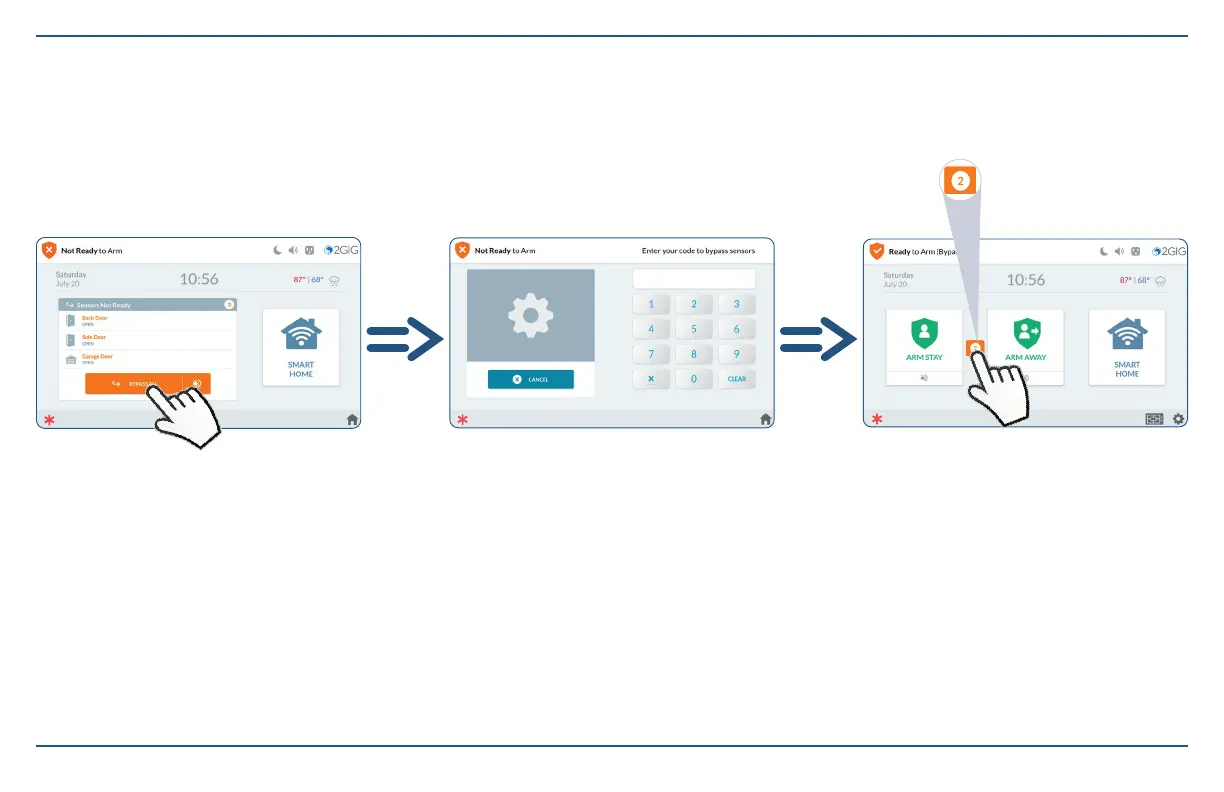12
2GIG EDGE Quick Start Guide
Bypass Sensors
When a protected door or window is opened, the Not Ready to Arm message appears and reveals the zone in ORANGE on the Sensors Not Ready list. Before
arming the system, place the system into the Ready to Arm state by (1) walking to the sensor and closing it, or (2) bypassing the sensor(s).
1. Tap BYPASS ALL.
2. Enter the Master code. 3. The system is now ready to arm. Tap
Arm Stay or Arm Away to arm the
system.
4. (Optional) Tap the displayed bypass
number to bypass any sensors.
Number of bypassed
sensors.
This screen will be displayed if there are open
and un-bypassed sensors.
