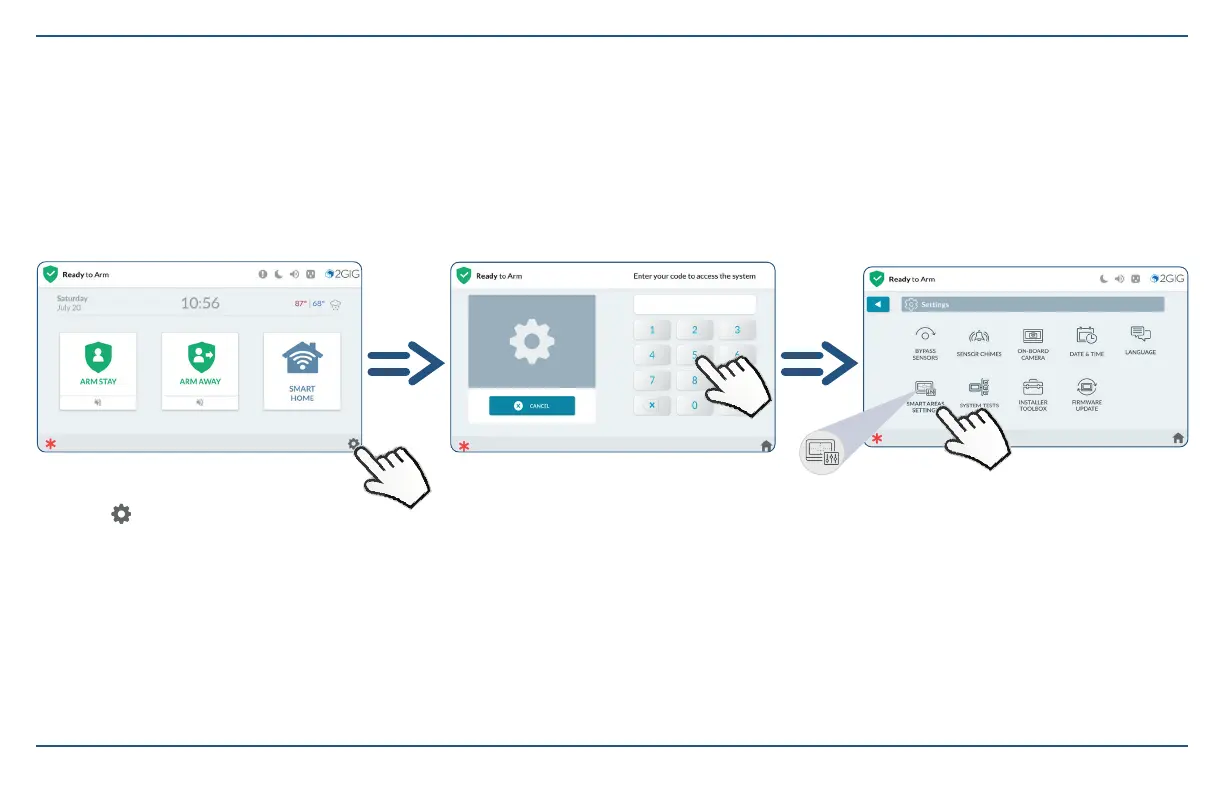29
Copyright © 2021 Nortek Security & Control LLC
Smart Areas Settings
Smart Areas allow for the creation of up to four independently controllable and manageable areas (For example: Main House, Garage, Room Rental,
etc). Flexible user interface limits control of the Smart Areas at the user code level.
Note: Smart Areas must be enabled to view the Smart Areas tile on the home screen. For more details, refer to the EDGE Users Guide and consult
the alarm dealer. The dealer must activate this feature.
To set Smart Areas settings:
1. At the Home screen, tap the Settings
icon (
).
2. Enter the Master code to view the
Settings options.
3. Scroll down, then tap the Smart
Areas Settings option.
